estou usando essa sequencia de blocos para conseguir pegar os valores do sensor mas por algum motivo nao estou conseguindo:
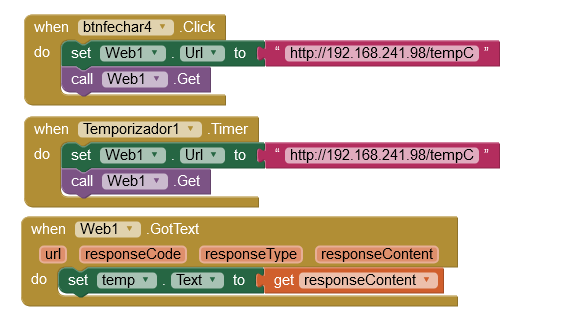
estou usando essa sequencia de blocos para conseguir pegar os valores do sensor mas por algum motivo nao estou conseguindo:
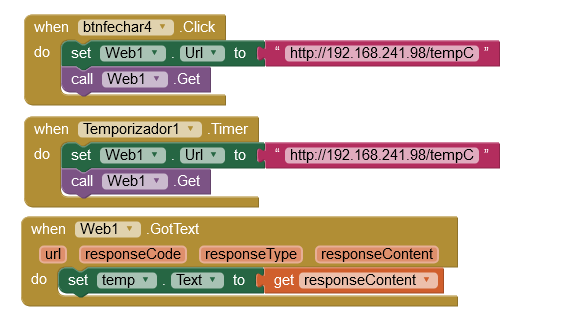
Is the timer always running ? If not, you neither start it or stop it.
Why call the data from a button click event and the timer ?
What are you getting in your responseContent ?
What url and parameters (if any) does your sensor expect in orer to return data ?
I think you link is not working for me.
That is because it is on a local network 192.168.xyz.xyz
Okay, ![]() thanks for helping me about this
thanks for helping me about this ![]() ,
,
A master can make their students a brilliant and that brilliant can thought the billions then.
Thanks Master Tim.
Does the link show some data after entering it in the browser directly?
The idea is that the timer is always running.
I was doing a test to see if it would work with the button.
the idea was to receive temperature data via responsecontent.
my sensor url is http://192.168.241.98/tempC
diretamente no navegador funcionar normalmente me trás a temperatura sem nenhum problema
If it is not locale then it is not working for me,
Please share a working screenshot from your side.
You do not report the content of responseContent as requested ?
não entendi. Você poderia me explicar melhor
The master Tim is saying that you are not giving us the response data which you are getting from the local website we can't help you without any data we can't help you in air
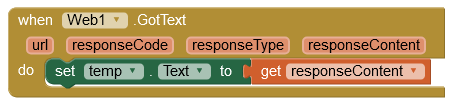
What do you see in temp.Text ?
a intenção era ver o valor da temperatura em graus mas não aparece nada
Whenever you are ready, show us what you see
Could it be possible that you see the web site from your PC browser, on the same local network as the PC, but your cell phone lacks WiFi and relies only on its cell service provider for access to the Internet?
That would make it impossible for an app on your phone to see that local web server.
If your phone has no WiFi capability or your home router does not offer WiFi service, try running your app in an emulator on your PC.
Pra mim também recebo no navegador, mas o difícil está sendo receber no aplicativo, tens alguma solução? Obrigado .