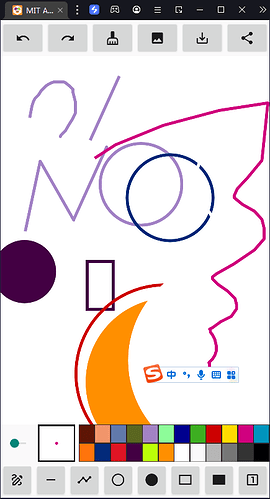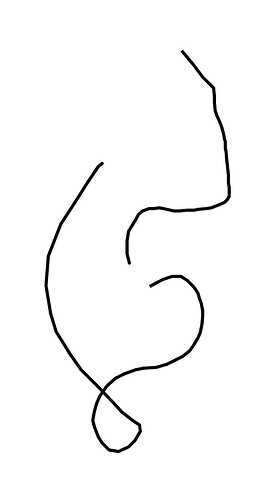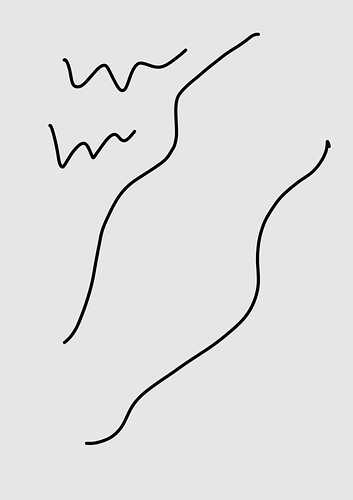Here is my version of PaintPot:
We can use tools like: pencil, line, multiLine, circle, circle filled, rectange, rectangle filled, number.
We can choose line width, line color.
And we can Undo, Redo, Erase canvas, load image as background, save image, share image.
Here is the aia.
MyPaintPot.aia (392.0 KB)
Extension used:
Thanks to Canvas To Base64 by @TIMAI2
Font used:
Material Icons
If any bug/suggestion, please feel free to post here.
6 Likes
Why is drawing line done seem to be broken not smooth line?
do you mean in my aia?
normally we draw a circle at the ends of line.
yes in your aia the line : not smooth
MyPaintPot.aia (392.0 KB)
I tried adding a circle before drawing the line to make it smooth, but I failed
you think this is not smooth? I think it's smooth. 
I mean a smooth line like this
image from Samsung Snote Application
NOTE
I'm analyzing YOUR aia file you created because I'm trying to learn from it
i find this aia
sketch.aia (245.1 KB)
Even though a circle not included but the line looks smooth, I just want to understand why??
You can make a room bigger or smaller with two bare hands
Zoom in and out of the canvas with two fingers
1 Like
This is a limitation of AI2 i think. the Dragged event is fired with some fixed interval, and we can not make this interval smaller.
maybe we can introduce 'Bézier curve' by an extension.
3 Likes