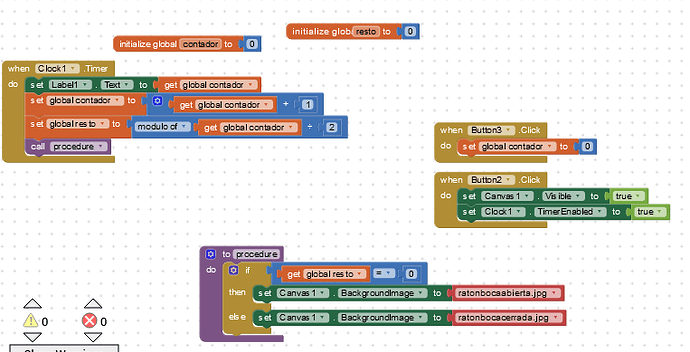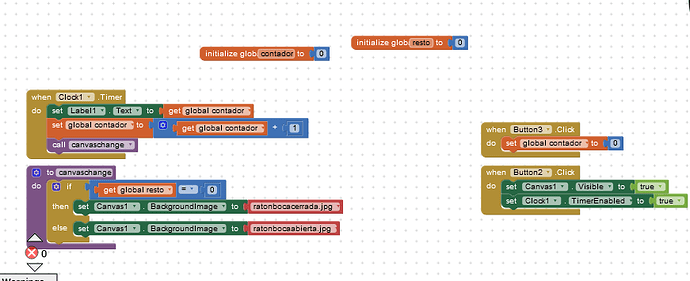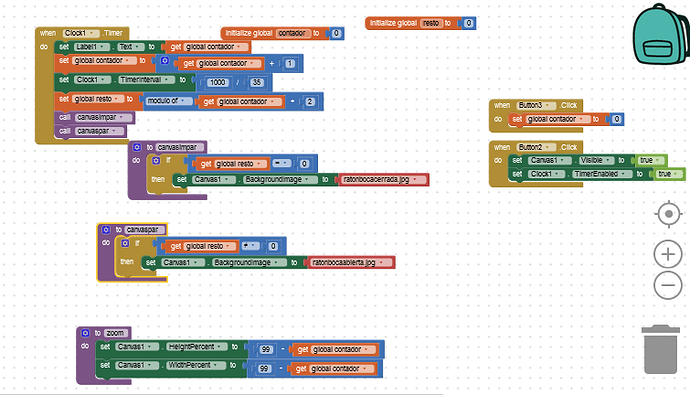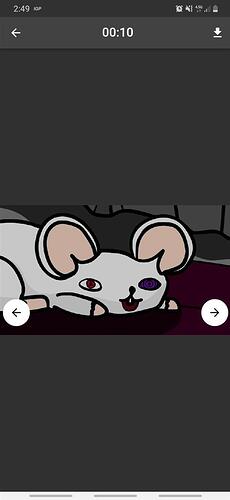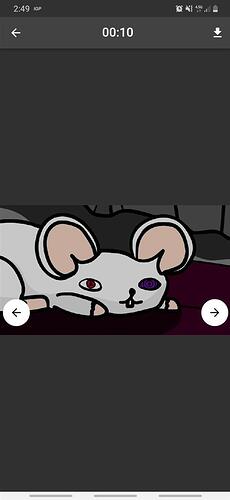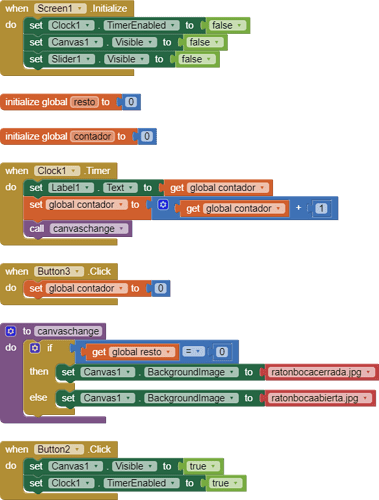i dont know where is my error if i am using the control block if then else. where is the error?
What is the TimerInterval?
i am using the block module math for the values odd and impar. when the value is odd the background image are visible in screen, when is impar change to other background image. i dont know why not working my code or where is my error
the time is incrementally +1 since 0 to infinite
....so the TimerInterval is 1000ms?
yes is in the default value
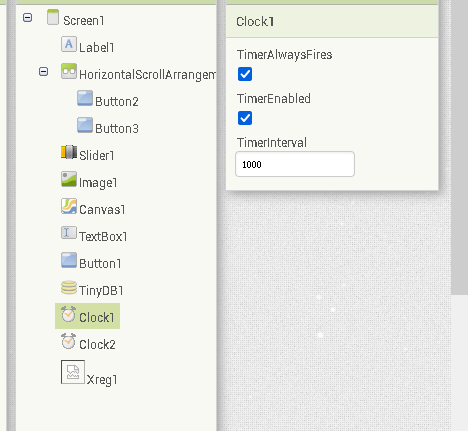
my error is the same image the both sorry thanks for help
i dont know why its not working ![]() some tip for solution. my error was the same image. i change the file image but not working
some tip for solution. my error was the same image. i change the file image but not working
Try renaming the procedure.
(Canned Reply: ABG- Export & Upload .aia)
Export your .aia file and upload it here.

.
I had to look hard to see any difference between the contents of your two image files.
It's all in the mouth.
However, your b
locks are clear:
You never change global variable resto, so the test of it against 0 in the Clock1.Timer will never change.
P.S. The reason your second attempt works is not because of the two procedures.
It's because you decided to start changing the global resto variable in your Clock Timer.
in the first image that post the module resto = get contador module math with 2 and then i evaluate using if resto = 0 do background image1 else background image 2. but not working. please see the first image post. mi aia was modified for me. i erase accidentally some blocks.
If you have something that is not working, export and post a new .aia file.