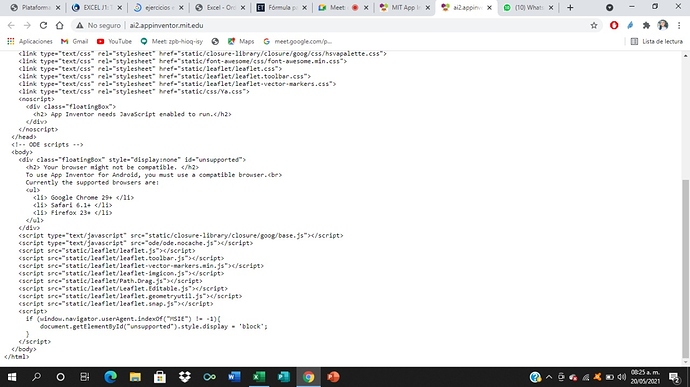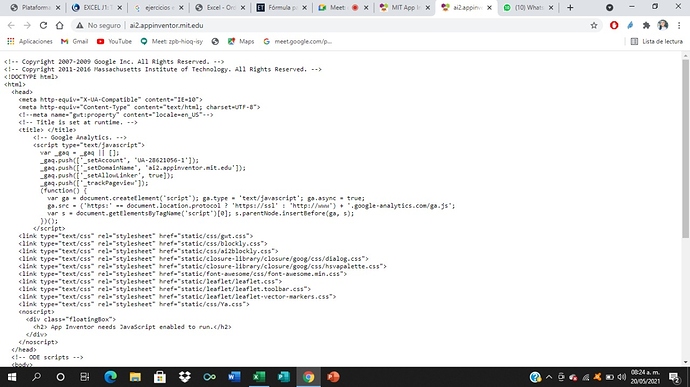Could anyone help me?
Your student has right clicked in the project page and selected to view the source of the website. He can just close the tab. He should press the left button on his mouse when selecting a project.
I shared screen with her, she closed the tab but the same problem happens again...
What browser extensions are being used by the student?
Suggest she
- clear the Browser cache as a first attempt
if that does not allow her to proceed:
-
use either Chrome or Firefox or Safari (please Do not use Edge .. strange issues sometimes occur when Edge is used). A change to another browser might ameliorate the issue.
-
if changing to a different browser does not work, she should see if she can access the alternative MIT web server at code http://code.appinventor.mit.edu/login/ that uses a re-entry code. Can she post that url in her browser and reach the alternative App Inventor site?
-
is she working on the school network or is she remote learning? There could be an issue with her home router or if she is using a network at a library or fast food establishment, app inventor could be blocked for access. Has she ever been able to connect properly?
Perhaps this information applies if she is in Colombia? Can't reach the App inventor Site
Anything help?
Make sure the URL is not view-source:ai2.appinventor.mit.edu
This topic was automatically closed 7 days after the last reply. New replies are no longer allowed.