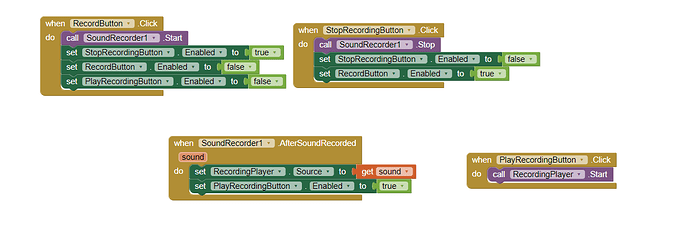I have complete the My Piano App Challenge but the recording doesn't play anything back. Has anyone had issues with this? I can't figure out what's wrong.
Unit 2 My Piano Student Guide_ Challenge.pdf (2.4 MB)
Welcome Michelle.
Here are what appear to be examples of My Piano in the MIT Gallery. MIT App Inventor Gallery One of these example apps might help you to get your version to work.
If not, you might consider sharing your Project aia file here. Your code snippets unfortunately do not help community members solve your problem without a lot of coding to replicate your Blocks.
Well the problem wasn't the code it's the emulator. Works fine on a phone.
How do you connect a microphone to an emulator?
I wasn't connecting a microphone to the emulator. It was taking input from the buttons on the app. For some reason it will not play back on the emulator but it works when I run the app on my phone.
You are using the SoundRecorder component.
Where is it supposed to listen for sounds when it runs in an emulator?
I followed the instructions for the project.(see original post for project instructions) It works just not on the emulator. When I run it on my phone it works. Thank you for responding 
The pdf you provide does not show how the buttons and sounds are setup. There must be another pdf that shows that part ?