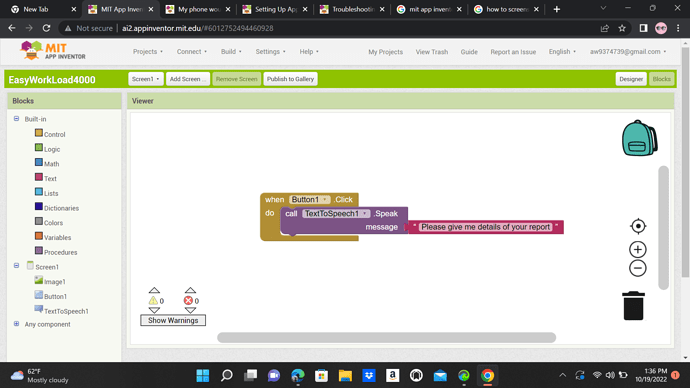Im finish building the blocks and design, but I try to test it, and I press the button, but nothing happens to my phone
It is unclear what you are trying to do. Can you go through exactly what steps you are doing to connect to your phone? Are you trying to build the app or connect the emulator?
I guess when you finish the project and you need to use the phone, so I made a project to speak to me, but i press my button but nothing happens
Have you read this advice
- Setup computer and phone/tablet or emulator for live testing as you build
- Preview the IDE
- Watch a beginner video tutorial to get started
Did you Build the apk and use the QR code to transfer the app to your phone?
No I havent just the video to build it
Yes I build the apk and use the qr code, but when I press the button on my phone nothing happens
Did you see the install dialogs? If you do not install, the app will not load to the phone.
The app does load to the phone but when I try to test the button it does not
if you did not trip any error messages, then something is wrong with your code. Someone here can advise you but only if you share an image of your Project Blocks or the aia file.
Is this the Project you are having issues with https://appinventor.mit.edu/explore/sites/all/files/hourofcode/TalkToMePart1.pdf
Yes that is the project Im having trouble with
The code you posted works in my emulator. 
Is the volume on your phone turned up? Is you phone an Android (just to make sure)?
Yes your right it was the volume , Im so sorry for wasting your time
Very glad your Project is working  . Have fun. You would be surprised at the number of even advanced coders forget that the phone has controls too.
. Have fun. You would be surprised at the number of even advanced coders forget that the phone has controls too.
This topic was automatically closed 7 days after the last reply. New replies are no longer allowed.