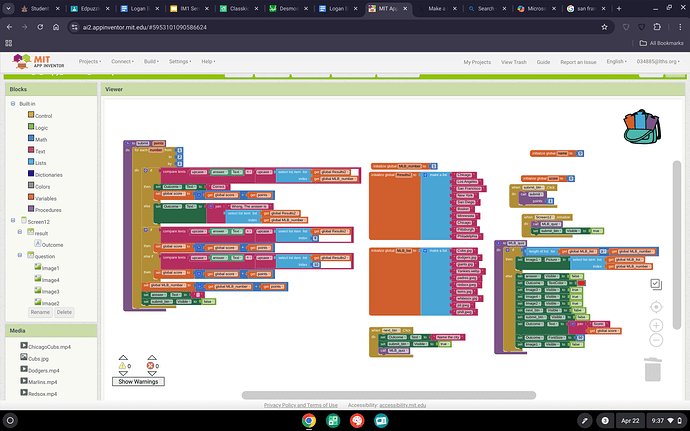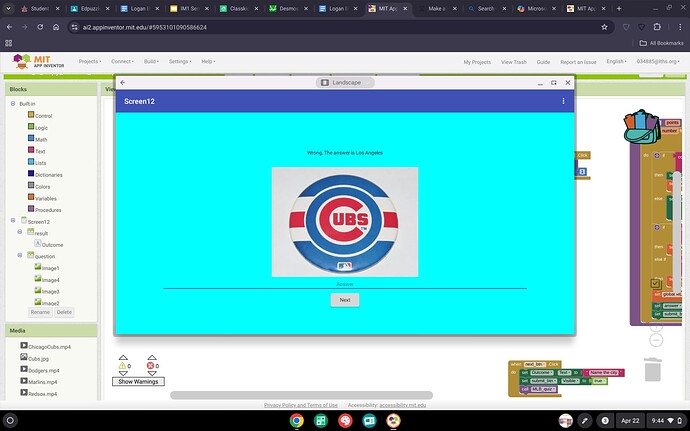You need to apply Do Its to your important global variables in the Blocks Editor to trace what is happening.
You might have a timing problem, for example incrementing your question number too early.
I also see in your MLB_quiz procedure you set a bunch of components visible or invisible in the ELSE clause of the IF/THEN block, but never reverse that in any other blocks.
Further debugging would require am uploaded .aia export file.
P.S. Screen12 is pushing it. You should have stopped at 10 screens.
Hi Logan
Too many Screens! The best Apps are 'Lean and Mean'.
Firstly, be honest with yourself - are so many screens really necessary?
Secondly, Virtual Screens are probably more appropriate for your Project.
When we define virtual screens, we use one 'real' App Inventor Screen (most often Screen1). Screen-sized Vertical Arrangements on it are displayed/hidden as required - they are the Virtual Screens. This is generally a better approach for multi-screen Apps, they share data without having to "pass" it between screens and it also reduces code duplication, making the App more efficient and the code easier to follow if you have to return to it at a later date.
So, instead of separate "houses", virtual screens are "rooms" of the same "house".
You are using MLB_Number as a List Index, but 'points' are being added to that number. Doesn't sound right........
Thanks