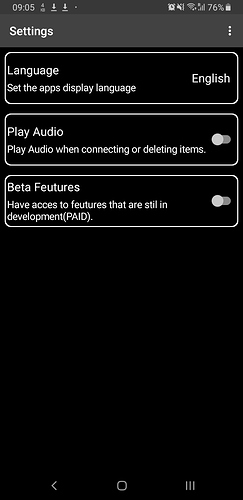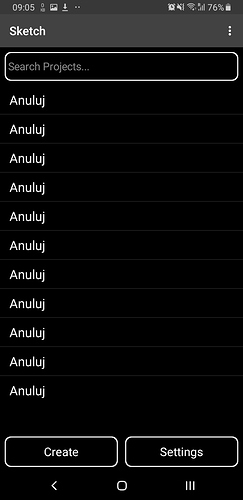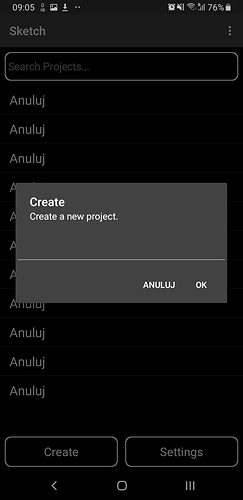I already did that IT didn't help.
Start a new project, shouldn't take long to build up and test as you go. (just blocks and process, no extensions until functioning correctly, then one at a time, testing as you go. Also consider just using one screen and virtual screens (arrangements).
I Will do that
Thanks
Hello Sketch
What was the last thing you did in the project before the labels/buttons stopped displaying?
Create a rounded arrangement.
But after restoring IT stil happens.
Is that via an Extension? There's rather a lot of them in your Project. ![]()
However, I noticed that VerticalArrangement3 was not selected as visible. When visible, Buttons 1 and 2 are visible, along with a Textbox, ListView and Label. So it looks like the Project is OK........
GUI Tips. Please see my Tips, they will make your Project easier to work with.
https://www.professorcad.co.uk/appinventortips#TipsGui
Yes
That is supposed after a timer fires IT wil be visible.
They are not the no-show items?
Your 'Settings initialize' Block has way too many things going on - it's highly likely to fail at sometime. Let the Screen Initialize and put those Blocks in a one-off Clock Timer. Same goes for the 'edit' Screen.
I"m not sure what you mean by that.
Can you explain a bit more?
Change the background color, instead of black or default, put it orange for example, to test.
"My labels and buttons suddenly don't appear anymore" = no-show items.
Are these items the ones contained by VerticalArrangement3?
The colors of the text on the buttons are black, in labels too. So how are they supposed to appear against a black background? Just change the colors of the texts.
I only wonder why the buttons in the notification are not visible.
Yes and no.
Some of Them but not all.
I did set IT to Dark Theme.
So IT should be White.
Also i Think My project got corrupted.
Since the Theme has changed to the Theme of My other project.
Including title/status bar color.
And added its assets.
So you've got your answer. The aia project you added has the "default device" theme set. Change the theme back to "Dark" and it should be ok. It works for me.
You need to change the logic of the "AfterTextInput" handler to be independent of the "cancel" button. As you can see, this button depends on the language set on the phone. My language says "Anuluj" and your blocking logic is not working.
I Will do that.
Thanks
Also thanks to everyone for helping!
The only strange thing is that when you switch back to the default theme, the text color of the notification buttons doesn't change to black. There are still white inscriptions and you can't see them. I think this is a bug in AppInventor.
Plus, these white frames have a nice effect and a modern look.
The only strange thing is that when you switch back to the default theme, the text color of the notification buttons doesn't change to black. There are still white inscriptions and you can't see them. I think this is a bug in App Inventor.
Report it in the Power User Group Patryk
I tested it again in a test app. However, this is not a bug, just a strange color logic  . The colors of the notification buttons are specified in Screen1 with the "AccentColor" property. In the app above it is set to white, so you cannot see the subtitles in the default theme.
. The colors of the notification buttons are specified in Screen1 with the "AccentColor" property. In the app above it is set to white, so you cannot see the subtitles in the default theme.
This topic was automatically closed 7 days after the last reply. New replies are no longer allowed.