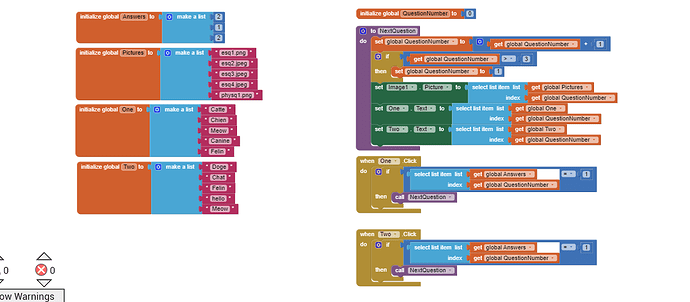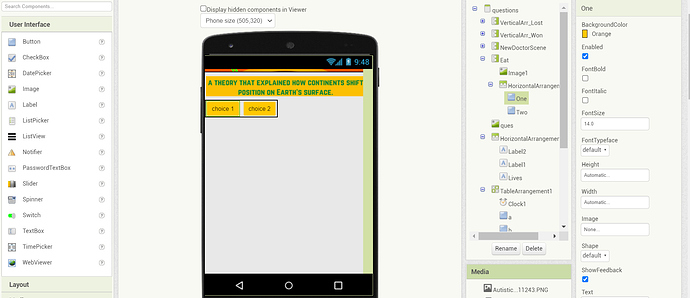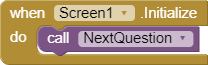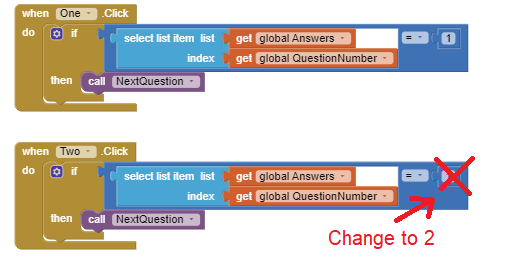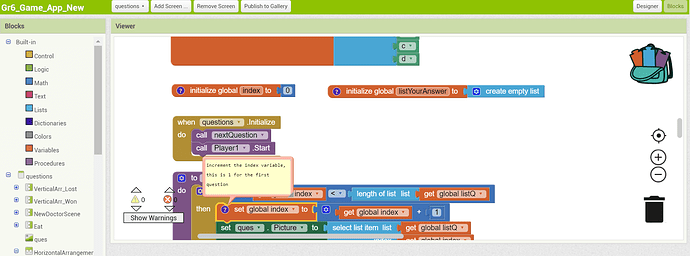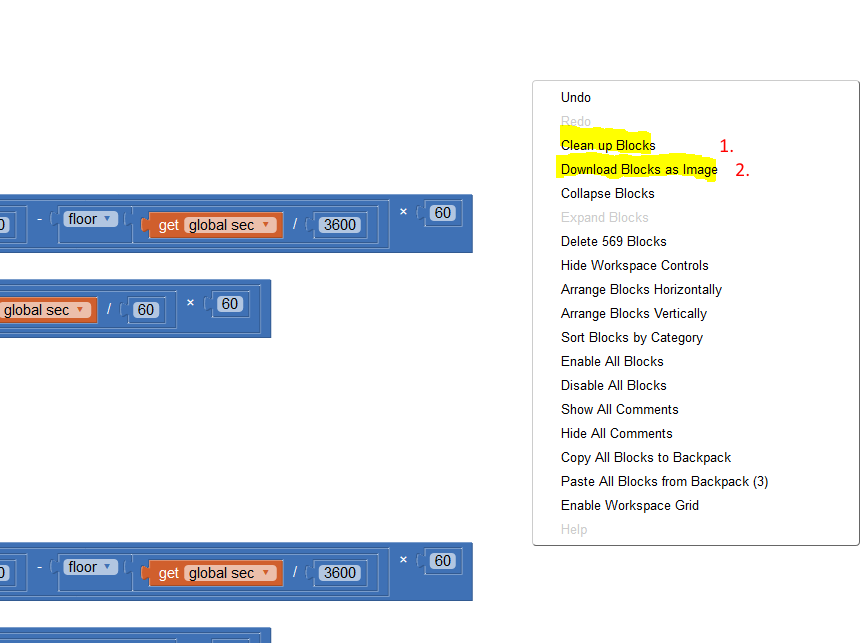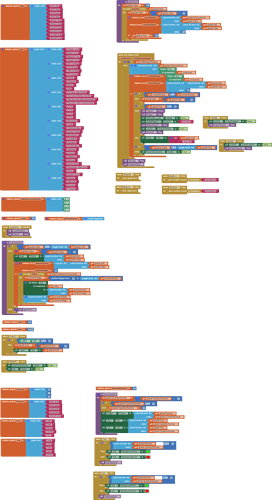Hi. I've been copying this video for my app: https://www.youtube.com/watch?v=SKsJa_A0Un4&t=624s
I copied some of the buttons from the .aia file in the description box but it seems that the texts of the buttons are not changing and that it really does not work.
Here are my blocks and design: (note: I haven't really fixed my design yet because I want to focus more on the blocks first)
you need to add this one :
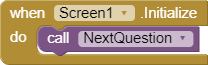
Because if you don't add it, the QuestionNumber variable can't be added by 1
Besides when Screen.Initialize change also value from 1 to 2 as shown in image below
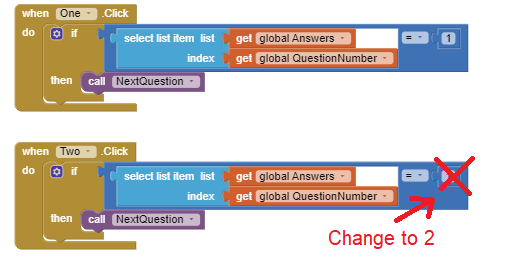
Can I initialize even if my screen is in vertical alignment? Because I am using vertical alignment for that part of the game app.
May I ask why is it needed to be 2 sintead of one?
yes, don't worry about the V/H alignment
Because there are two buttons you have and you have to register like that so that global Answer does not got an error. And if you want to add data in the global Answer list you can only add 1 or 2
I also used the screen initialize with the first part of my game app so wgat can I do with it? It is already used
The screen name is 'questions'
get an image of your blocks (→ right mouse click in Blocks area)
It looks like you changed something already
so do you have button a,b,c,d?
yes. But it is for another level
im still confuse with your project so its better if you provide your aia here