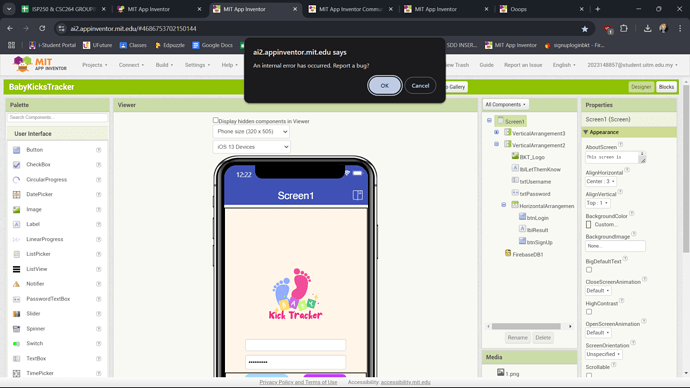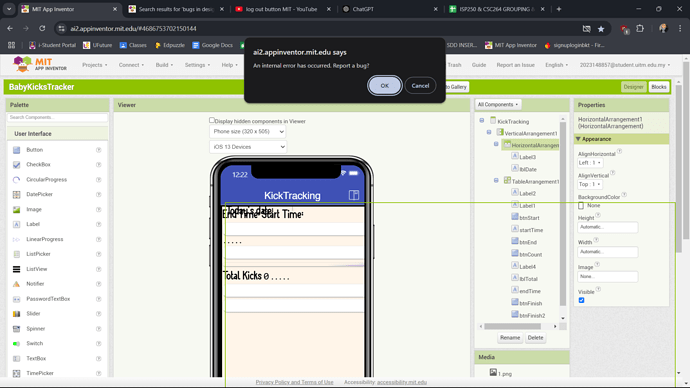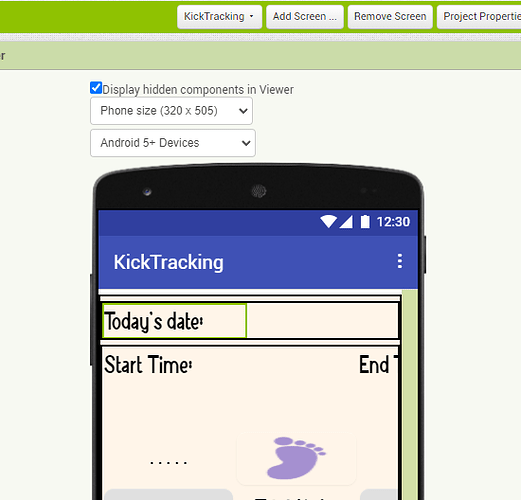When I tried to open my apps, it says "An Internal error has occurred". All of my interfaces design is not in the place. I barely can move anything.
You have a lot of ai2 tabs open in your browser.
That could be confusing AI2.
Close them one by one until they are all closed.
Hello, Thank you for replying. I already did. I tried to delete my current project and start a new one. It is still the same. Even If I already deleted the project, out of nowhere it the project pops out. I restarted the whole thing, it is still the same. Nothing is working out. Help me...
I've done it. The bug is still there.
Are you saying that your project is still opening up out of nowhere, or just that when you open your project your get the error message?
Perhaps download your project as an aia file to your computer and upload that here for someone to take a look?
Tell us about your web browser and its extensions.
I notice from your screen shots that you are doing two unusual things:
- Using an ioS 13 screen size choice, which is new
- Using a Table Arrangement, which is buggy compared to nested Vertical and Horizontal Arrangements.
(Canned Reply: ABG- Export & Upload .aia)
Export your .aia file and upload it here.

.
I'm using Google Chrome and has Ublock Origin (Ad Blocker) as extensions. I already turned it off while opening my project, the bug is still there.
The ioS 13 screen size choice is not available for Android projects. You are probably using the ios Companion The FirebaseDB is not working in ios yet so you won't be able to compile your app. It is probably why you are getting lots of error messages.
Have you tried this on an Android phone?
It is working well in Android. The problem only occurs when I'm trying to edit my designer and blocks. My user interface is not in the place. If I tried to delete my whole project somehow the project still appear as usual.
Great ![]() That means the project is Android compatible. The problem is you are using components that are not yet ready for ios use yet.
That means the project is Android compatible. The problem is you are using components that are not yet ready for ios use yet. ![]()
Try closing down your Designer; it may let you clear up this strange behavior when you re -enter it.
Because you use Firebase, your Project will not run on ios. Sorry.
KickTracking.bky.txt (8.4 KB)
KickTracking.scm.txt (3.0 KB)
(for analysis of the Table Arrangement)
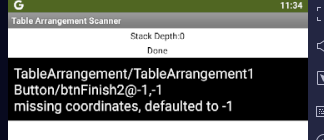
Table_Arrangement_Scanner.aia (12.2 KB)
Check the flag to display hidden objects in the Designer.
Also, delete btnFinish2 in the Designer components tree.
BabyKicksTracker.aia (90.4 KB)
It is working fine now! Thank you very much!
This topic was automatically closed 7 days after the last reply. New replies are no longer allowed.