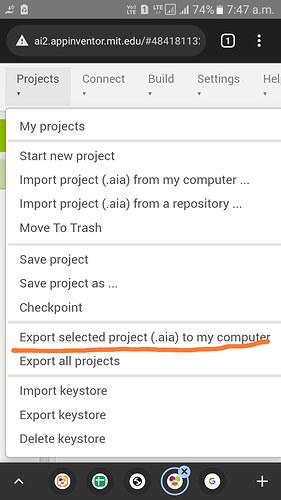my mid-term code was deleted.. erased..
just two block was left...
why this happened ??
I exported my code file as aia.
and submitted it with complete code, but code was removed and saved as removed code file.
It was a very important test and I am very frustrated. What do I do? I'm going crazy.
I am using M1 MacBook......
It is network problem or why this happen.....??
How should I do?
please help me.. I have to go graduated school...
please..
@ewpatton please.. save me…….please…
1 Like
Probably some server issues. What do you think @ewpatton ? You might get a backup of his file on your database.
One suggestion @21300543 :
Backup your project files from time to time.
"Project" -> "Export Selected project .aia to my computer."
P.S.
This will save you sometimes, and save some of your time, by decreasing the work to restore all the blocks by manual thinking.
1 Like
Btw, what browser are you using ?
Provide as much infromation as you can about this bug so that the developers can prevent this in the future.
1 Like
I used whale browser and Chrome browser....
1 Like
How can i use this statement in the MIT app inventor code edit page?
1 Like
Which page are you talking about ?
Are you talking about this community ?
1 Like
no. In app inventor project page!!!!!
1 Like
See this image.
You will find the "Projects" option on the top-left corner of the page, aside the MIT AppInventor logo.
1 Like
This will create a backup file of the project, which you can use to restore the project or to share it with others.
You can alternatively click on "Export All Projects" to get a .zip file of all the projects in your account.
You can use the "Import Project (.aia) from my computer" option to import the backup project to AppInventor again.
1 Like
I did that.
However, exported file also deleted code block......
I really frustrated...
1 Like
Ya it will have the deleted block, because you are backing up that same file itself.
I told you to do this from time to time so that if you lose all your blocks again, you can import a backup file which contained the previous blocks, so it will at least save your time a little.
2 Likes
Btw, It is not the office time for the staff now, as it is 10:33 p.m. in U.S. Eastern Time. You might have to wait till the staff get online at 8:30 a.m. office time.
Only they can restore an old backup for you which you had not saved.
1 Like
Really Thank you...
I really wait that...
If they can not restore my all code block
what should I do?
1 Like
Only you can wait until the staff comes offline, probably after 10 hours. 
1 Like
There are many potential failure modes here. If for example you were making edits but were not actually connected to the internet at the time, the changes won't have been saved to the server. There are also scenarios where the code becomes corrupted in some way but is fully recoverable (usually due to bad character codes being inserted into the blocks). Another mode is when someone has two or more App Inventor sessions open and ignores the warning dialog against it, so one tab overwrites the work done in another tab.
With your permission we can access your account to take a look, but depending what happened there may not be much there.
2 Likes
@ewpatton
Please.. I agree with it..!
please access my account and pleas restore it....
April 28, 2022 Pm 9:30 - April 28, 2022 Pm 11:30 (UTC+9h / I am live in South Korea) is my test time...
please restore it sir if you can.......!
Best Regards
1 Like
sir, could i ask this result?
1 Like
You have quite a lot of projects in your account. I'll need to know which one you think is the one in error before I can proceed.
1 Like