my app "vWeld9" destroyed many blocks just 5 min before.
I don't understand why.
Can I get backup file ?
It's ok file that saved one hour before.
Please help me. It took 2-years to make it.
my app "vWeld9" destroyed many blocks just 5 min before.
I don't understand why.
Can I get backup file ?
It's ok file that saved one hour before.
Please help me. It took 2-years to make it.
Sorry you have a corrupted app. Did you create a backup by creating an aia or by making a copy of your app using one of these options 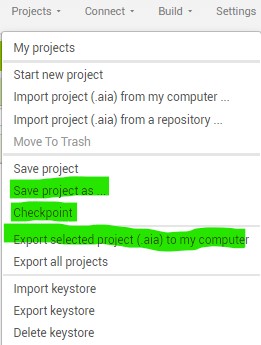 ???
???
If you did not do one of those it may be gone forever.
There is a small possibility that MIT has a back up. I flagged your post for a developer's attention. They might be able to do something. Two years? Hope you made a back up. 
Hi~
Backup file was made around 2 months before.
After that I developed so many things and hard to remember.
And I want to ask to save A file should be saved automatically one hour before so that user
can recover previous file even though someone made a mistake or system error.
This time, system did not ask any warning or any message, and deleted many blocks, not all of blocks.
any how I want to restore my application, Please help me.
How did you delete it?
Maybe it will be in trash
2 years!!!
I did not delete my app.
It happened during I editing blocks.
I selected a block and suddenly deleted many blocks automatically without any message.
I had nothing to stop it~~~~
I can not blame anybody. But I want ask AI2 system manager to incorporate to backup for
unexpected situation like Me.
I know that AI2 is web program, So there may be some problems to use internet cause time delay
to execute AI2.
It occurred several times to make error same as mentioned.
I think that making a backup automatically will be nice to user when user made error same as I mentioned. .
Sorry to say but I don't know how to solve this. But I really appreciate your 2 years work
I too have lost the current version of an app thru enexpected block deletions that I did not command.
I've also had all the blocks reproducing spontaneously resulting in a duplication of every block. I think ctl-z might be able to undo this action when it's complete. You can't stop this process (which can take a while) once it starts. You don't even have a clear indication of what's happening -- you lose control, nothing responds to keystrokes or mouse clicks till the process is over and then you find hundreds of new unwanted blocks in the app.
I find right clicking the mouse to bring up a menu of actions can lead to one of those actions being immediately executed without my intending it to. I've had all the blocks in the backpack spontaneously copied into the app this way. I'm trying to learn where on the screen is the safest place to use the right mouse click.
Similarly, all blocks can spontaneously become inactive.
I've learned to plan for a total corruption of the app thru frequent bakups.
I still do not understand why many block were deleted without warning. Execute "delete all block", then
It always confirm "delete or not". At this time no confirmation message to delete.
App. that I am editing takes more than two weeks for sever menu revision.
I think it is funny to find safety place(it might be top of screen) not to make error.
It should be incorporated not to lost so much time for AI2 Users.
Somebody says that "make back file", that is a nice advice but when I find some solution for an App procedure, I only pay attention to update and make a fall.
Is your app a heavy one?
Then it may crash so many times, because it happened to my app too.
Yes, I think my app is heavy and It happended so many times.
It might be AI2 is web-based software so it depend on internet condition sometimes.
But in this case, this morning internet is good, I worry about using AI2 with unstable condition.
A couple of days before I changed web browser Chome to Other Browser to reduce capacity of CPU & Memory. and I can work with AI2 very smoothly(Very good~).
I do not think that bad happenning is not caused to change browser.
Now I have no choice to make application to rebuild, I have to restart to fix my app with refresh my mind. and I pray not to remove blocks again.
Thanks Srikar~~~
Thank you. I will test that out. That's a real trap, isn't it?
I've tested that and it's just as you say. It automatically executes the command at the same y position as the cursor.
Looks like you need to position the cursor high or low on the app designer area and never around the mid-height.
Thank you so much, Juan. I feel more secure now.
John.
If you give us permission to access your account and let me know the project name, we can take a look at it and see what we can do.
you might want to read this MIT App Inventor 2 Tips – TWO DOG APPS
Taifun
Trying to push the limits! Snippets, Tutorials and Extensions from Pura Vida Apps by ![]() Taifun.
Taifun.