
Do you have AI2 open twice ?
Close all AI2 tabs, refresh your browser then open AI2 again.
Try to export the aia project again

Do you have AI2 open twice ?
Close all AI2 tabs, refresh your browser then open AI2 again.
Try to export the aia project again
no it is the community tabs.
Do as suggested anyway.
Also, try opening AI2 with this url, if you are autoloading
You should be able to export the aia project?
If not, MIT may be able to take a look at the back end.
also i tried it with another new account and this is the same error.
Your project is most likely broken
there was error i fixed it and tried to export the fixed .aia it is not saving changes
So you must have an aia project with the problem?
there was a duplicate of the screen.initialized i deleted the duplicats and there is no errors.
then the save is not changed. @TIMAI2
Before(when the project is fixed):
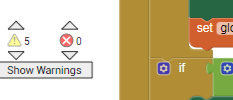
After(after exporting the .aia file):
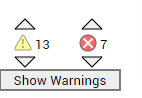
i need help fast for a live upload tomorrow (to fix the error and publish)
If, as previously requested, you upload the aia project, @Boban may have time to take a look.
it's for an app that is being published in google play store i am building it for a client of mine and as promised i am not allowed to send the source to any one,Sorry.
if there is a problem there would be a Warning or Error right.
the app is working fine in the companion.
Can you copy all the Blocks to the Backpack? If so, create a new project with a short, different name and then paste the Blocks into that new Project. You can use keyboard copy-paste for the Components (Ctrl C, Ctrl V)
Concerning the cause of the error - have you removed an extension from the Project? You may not have done that correctly.....
Also, what were the changes you made before App Inventor complained about the Blocks? Can you reverse those changes?
thanks, i was able to save after i reinstalled the extinction
--Congrats MIT Team
This topic was automatically closed 7 days after the last reply. New replies are no longer allowed.