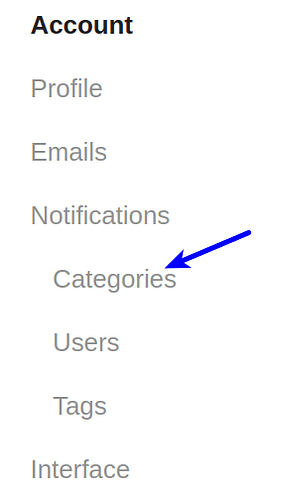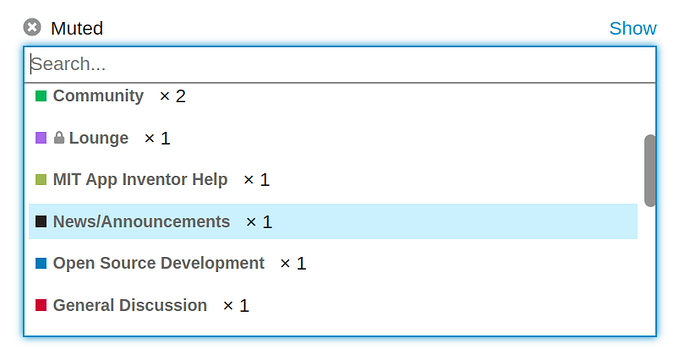In the community there might be questions that may not be of interest to you. For instance you may not be interested in the development of App Inventor just in the use.
Questions are arranged in categories and in Discourse you are able to mute some categories, so you won’t see them in the latest topics overview.
This is how you can mute some categories.
Click on your avatar and click on the gear symbol.
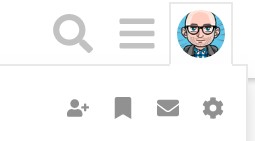
Click on Categories
Go to the part on the page that states * Muted
Here you can choose which categories you don’t want to see. You can always change this back so you can follow your muted categories again.
Press
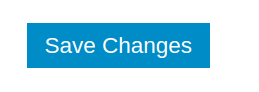
to save your new settings.