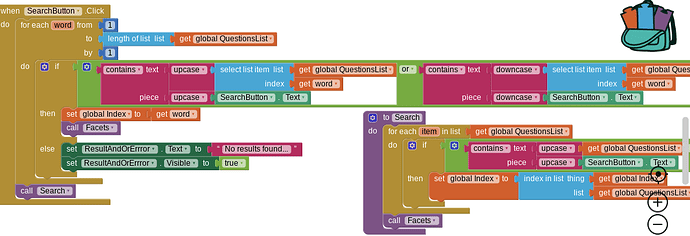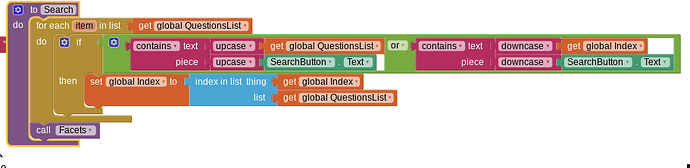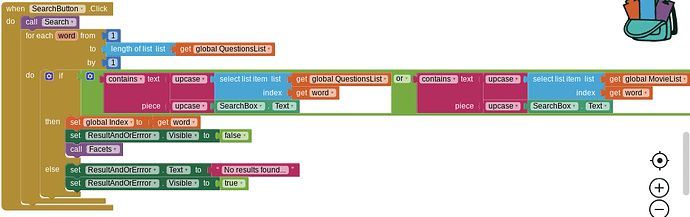Hello, I am trying to implement a search button that when you type in a keyword that a question's text possesses then it brings the user to the question. Can someone please give me feedback on my code?
You are always searching for the word "Search".
Compare to the Textbox.Text, not the button.Text
P.S. Mothra?
Thank you so much for the help, the search button works now. Although, sorry for mentioning this, I am trying to figure out how to construct a label that displays "No results found..." if a word when searched is not displayed in the quiz. On my app, if you type in a word that is in the quiz then it works fine and does not set the label visible to true, but if you type in a word that does not show in the quiz then the label appears and stays there, even after searching for a word that is in the quiz. The label does not disappear afterwards. I was thinking of using a clock/timer instead, maybe. I could set the label to showing for 3-5 seconds.
Thank you for the Mothra comment by the way, I have implemented Mothra as a choice answer in my app (:
Regarding your Search button, I see two copies of the search logic,
- a loop in the Button.Click event, and
- another loop in the search procedure.
This is too confusing for me.
I hope you can simplify that.
(If In Doubt,
Rip It Out)
Regarding your Label with search result failure, I like Notifiers for pop up messages like that. Look for the one with a single OK button, to give the user a chance to read and dismiss the message.
If you want to keep the Label, clear it at the start of the Search activity and when switching questions.
Thank you for the help!