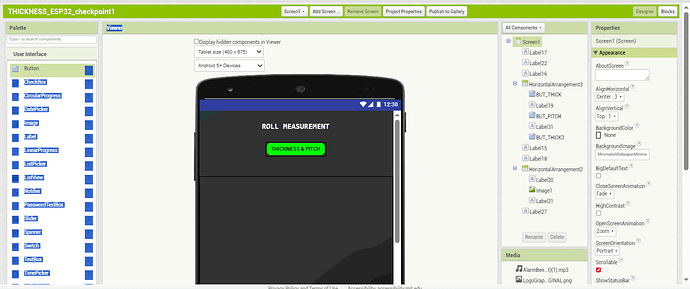Good Morning, i have this issue from a week ago, usually i can access and use the webpage normally, but suddenly it wont be dragged at all and if i try to drag it look like this image, i tried to refresh didnt work, update the chrome browser didnt work, used mozilla still didnt work, but if i use edge it works. but i didnt want to use edge, i prefer using chrome. i tried using differnet internet connection it didnt work. Is there is anyone have this problem and found some solution to this?
Your screen looks like the component pallette was highlighted for a text copy operation.
What browser extensions do you use?
How old is your mouse/trackball?
i am using this browser extension
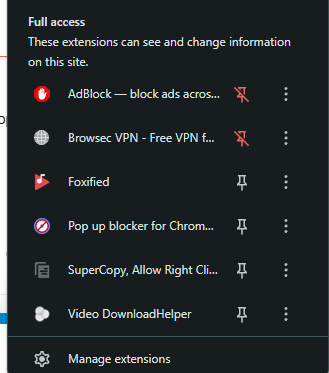
the mouse i use is about 6 month old, its logitech wireless mouse
I found out who is the culprit is, this extension is the problem, even i already deactivated it, i need to remove this extension so i can drag and drop again
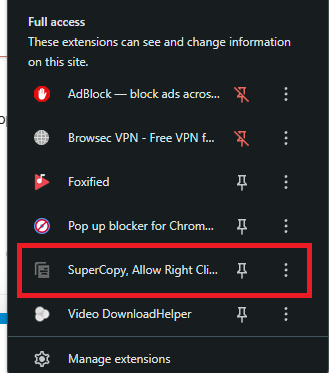
just deactivated it will not works, i must remove it completely in extension
thanks for your help @ABG i apreciate your help
Thanks for telling us what worked
This topic was automatically closed 7 days after the last reply. New replies are no longer allowed.