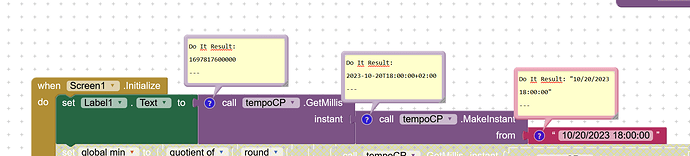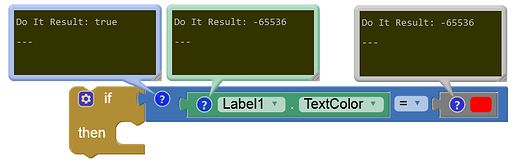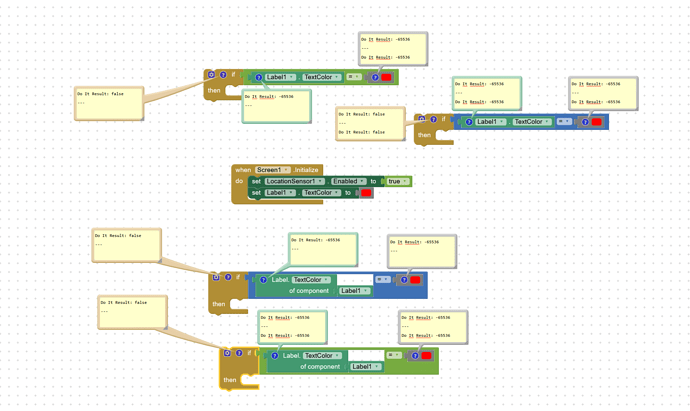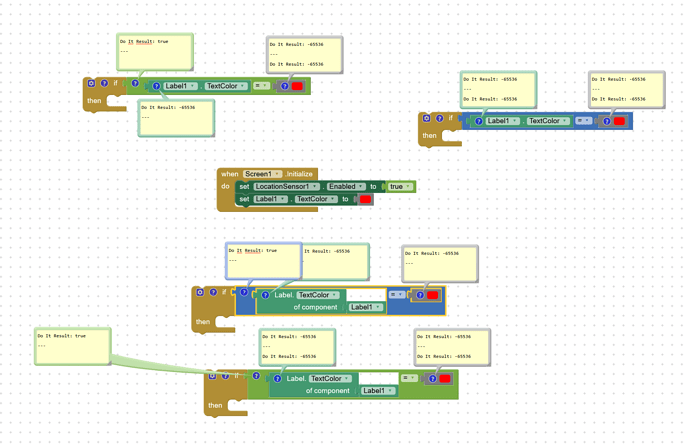Widnows 10
We have root caused the problem and are working to rectify the issue.
Ok. We believe the issue has been resolved.
Tested and the connection is OK. The issue is solved.
May we know what caused it?
Great, confirmed for iOS and Android. Both work again (also) without Legacy.
The standard connection mode uses a technology called WebRTC to ideally negotiate a peer to peer connection between the website and the companion app, and it will try to do so in a way that minimizes the potential number of hops between the two. In the event that a direct pathway cannot be found, WebRTC allows for a server called the TURN server that can be used as method of last resort where the clients set up a relay that goes through the TURN server. Now for a project as large as MIT App Inventor a fair amount of people end up having to use the TURN server hosted at MIT (and possibly based on your other thread some downstream products are also using ours...), this results in a decent amount of traffic so the server was shut off by someone in the IT department without first confirming whether it was expected behavior. So all of the above was a wild goose chase as we hadn't been informed of the shutdown. Turning the server back on fixed the issue.
Interesting, thank you very much. It's just strange that other builders (like Niotron) were/are apparently also affected at the same time. Coincidence ...?
If they haven't set up their own TURN server and provided the configuration for it in their builds, then they will end up using the one run by MIT as it is hard coded into our sources.
In Firefox, you can see the state of webrtc connections by going to about:webrtc and then expanding the details section. There will be a table of all of the candidates, and ones marked (relay-udp) are the routes allocated via the TURN server. If the IP address starts with 128.52. then it is the server at MIT.
[quote="ewpatton, post:8, topic:95216, full:true"]
Could you clarify what is happening on your end? This is what I see in my test cases:
After was solved the connection problem I have tested the MakeInstant issue and now is running well with the new version ioS BetaTest 2.64.4 (8). Thanks for all.
That's great to hear that the fix has worked for you.
@ewpatton we have now open on the Ai2 BetatTest for iOS the version 2.64.4 (10). Can you tell about the changes of (9) and (10)?
Thanks
Build 9 includes:
- Improve the date time parsing in the Clock component
- Make ListView cells word-wrap by default rather than truncating
Build 10 includes:
- Fixes for DefaultFileScope and general OptionList support
- Fix for a crash caused by a use-after-free bug affecting static fields
- Fix font size and encoding issues when using HTMLFormat on Label
- Fix an issue when resetting layout constraints when switching projects
Other issue. The iOS version no detect a IF sentence with Colours.
For example I need put an OR in the attached sentence block because the iOS no detect a IF only with colour.
My example I have all with TextColor= Red.
The IF returns always FALSE:
ATTENTION The test is in the iOS Server.
I don't understand how you could go wrong with this. The supposed problem does not occur on the normal AI2 or on the iOStest server.