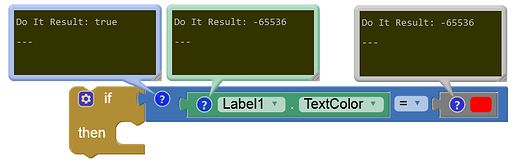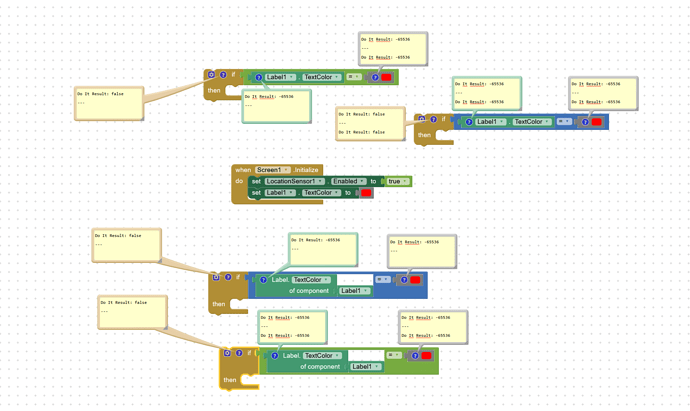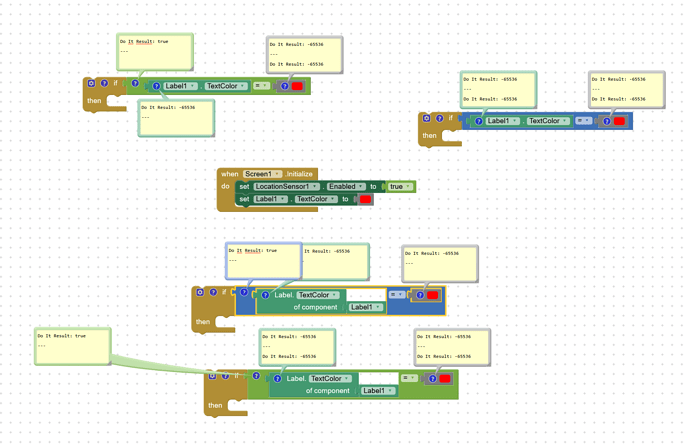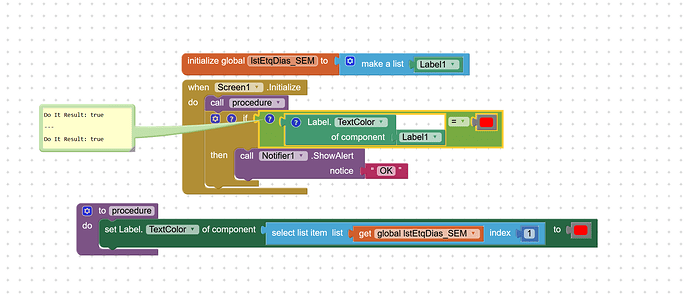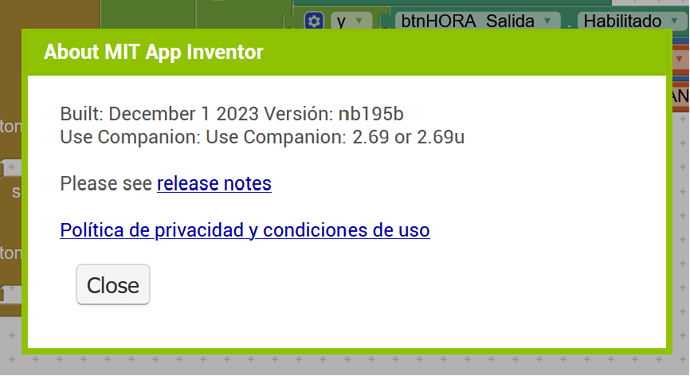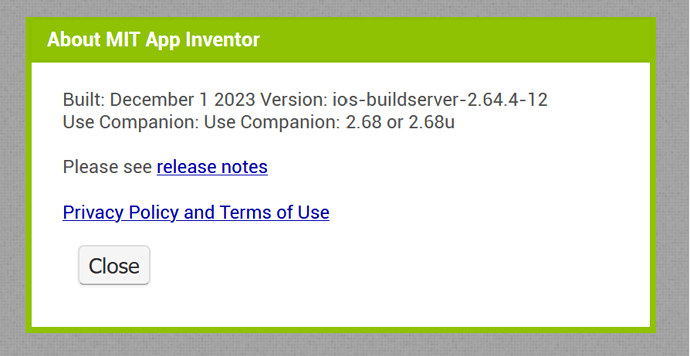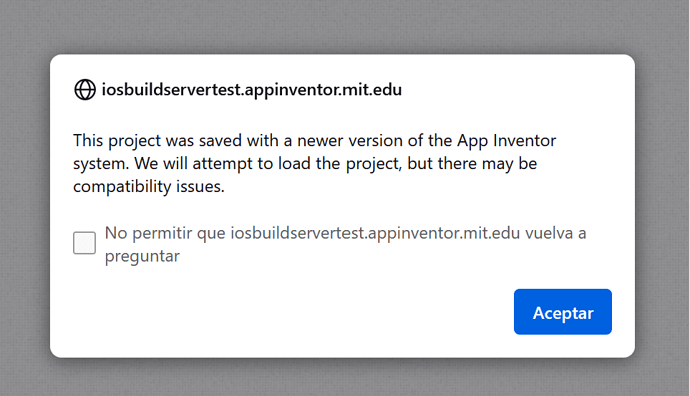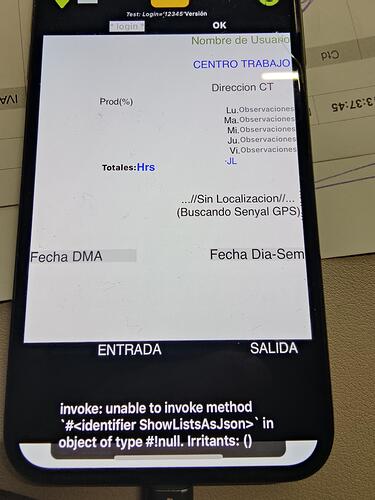My example I have all with TextColor= Red.
The IF returns always FALSE:
ATTENTION The test is in the iOS Server.
I don't understand how you could go wrong with this. The supposed problem does not occur on the normal AI2 or on the iOStest server.
You are right. I had problems in this topic in my App but I tested it now and it is running well.
My problem were in these blocks:
Also, I am can not understand my mistake. Sorry.
The iOS version in TestFlight has been updated to 2.64.4 (11). In addition to the existing items above, this build fixes an issue where the background images of some arrangements get tiled rather than stretched.
What has been fixed with this version?
As I said, I've never seen something like that (and I did a lot of tests).
he tratado de conectarme al companion en ios pero no me deja, me sale un error de extensiones. alguien me puede ayudar?
adjunto imagen
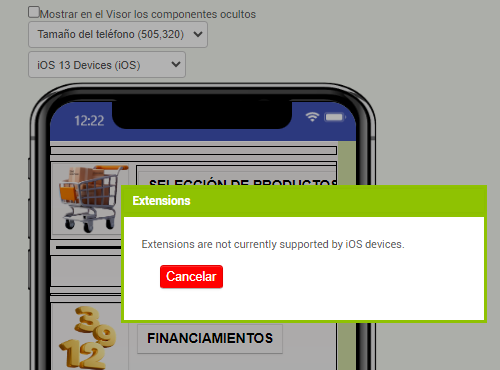
Extensions are not supported on IOS right now, so you have to remove the extensions.
We have released a small bug fix in 2.64.4 (12) that addresses a problem in the semantics of the Spreadsheet component's WriteColumn and WriteRow methods.
We have released a small bug fix in 2.64.4 (13) that addresses loading HTML assets into a WebViewer.
This build has also been submitted to App Store review and pending a successful review will become the next App Store version.
@ewpatton I only can see these versions:
1- AI2 - Android server: https://ai2.appinventor.mit.edu (nb195b)
2-AI2 - iOS server: https://iosbuildservertest.appinventor.mit.edu (2.64.4-12)
Where is the v 2.64.4-13?
My app runs well with the Android Ai2 v nb195 (Companion 2.69 and APK).
In iOS I receive the attached message when I import the AIA to the current iOS-AI2 Server v.26.4-12 (on the web I only have access at this version):
Nonetheless the app runs well with (Companion 2.64.2-13) and I can generate the IPA (AdHoc).
But I receive this message when I start to run the IPA (Ad Hoc):
And now I have ALL Lists with notation JSON and the Project with this option activated.
What can I do to have a right IPA file with the same AIA in Android and iOS?
How is possible the app runs in one iPhone with the server AI2-iOS v 2.64.4-12 perfectly with Companion 2.64.4 (13). That means that the app-build is good because it runs well in the iOS-Companion.
But if I generate with the same infra (not changed nothing) the IPA file it does not runs on the same iPhone (this seems that the IPA file is not build correctly with the same builder as the iOS-Companion).
Whats is does happen?