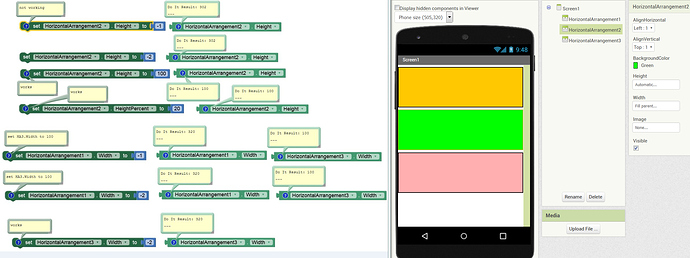Okay, so the last problem I found is that if you set the height of any component to fill and then return to auto then the height of the last component becomes full as well. Also if you set the width of any component to fill and then return to auto then the whole screen becomes narrower
Yes we saw your report, but we're still trying to understand what is happening internally that's causing it.
Excellent! Good to know (I do not want to interfere, but would be nicer if you could reply by email if it helped)
The problem always arises when the height (button, label, arrangement, ...) is changed to automatic. Whether in the Designer or via the blocks. In addition, a change in the width of the HA1 (to automatic or FillParent) also affects the HA3 (see blocks).
test6.aia (2.2 KB)
I understand the problem as it manifests in the app. The problem is understanding exactly the interaction of the various UIViews, UIStackView rules, and the constraints system, and how to fix it without breaking other things.
Yes, that's already a real challenge with Xcode / Swift, as I said here:
But connecting the whole thing with Android (AI2) so that there are no problems on both platforms is an even bigger challenge. Hopefully it can be achieved.
Is this still in beta?
I have signed my Computer Science classes up for this numerous times and have not heard anything about it
Congrats and thank you very much, for such a hard work.
Please don't forget the FirebaseDB component (or equivalent in Apple's domain). It's a fundamental piece for any app-server real time communication.
Offtopic but when I went to see that video, my phone crashed and went to lockscreen running Android 11. Does your video cause the crash?
do you have a approximate time when ios version will be released
For me it works great, Maybe try playing it on your computer
Running iOS or Android?
I played the video on Android
Which version? I ran it on 11
And its running fine on computer
It's Android 9, but in the end it's a file from Google Drive so I do not think there should be a problem with it
Have you installed Google Drive on your device?
Ofc, its preinstalled on every device.
Maybe some bug with android 11
I too thought the same, then I tried again opening the link, same result ![]()
Whenever an innovation is indicated, you always make the mistake of assuming that everyone knows what you are writing about, it doesn't.
In my case, I understand from what you write that an update to Appinventor in autonomy should show me this innovation, but I ask you: in which appinventor why in what I am using: http://ai2.appinventor.mit.edu/ not I see nothing so can you tell me where I find this exceptional news and how can I install or use the Appinventor you refer to?
after this update, Does Extension Developer has to create extension based on Swift. Or appinventor automatically convert the java code to Swift.
The community has a great option for looking for such things try to use it