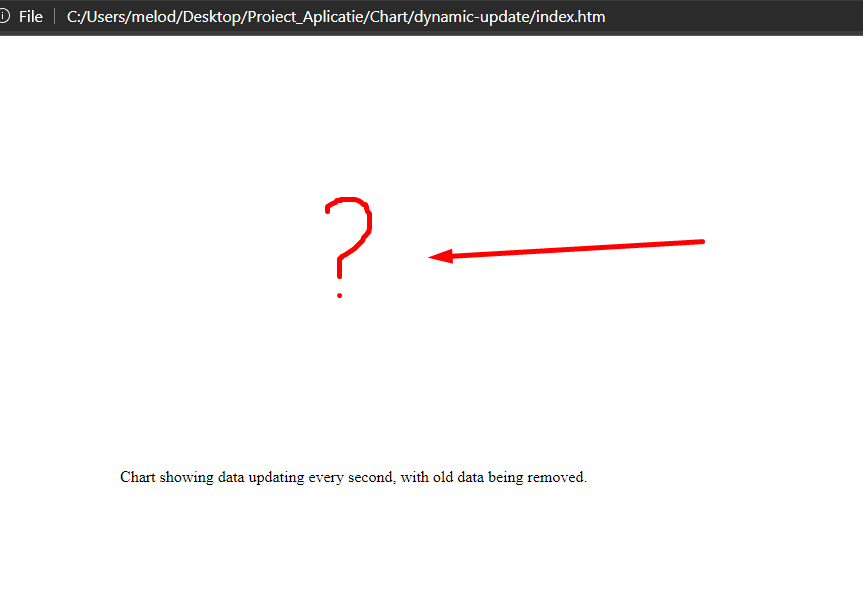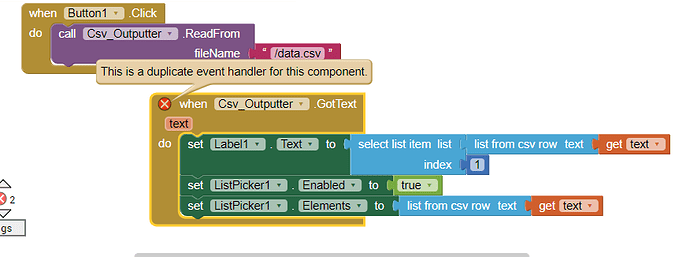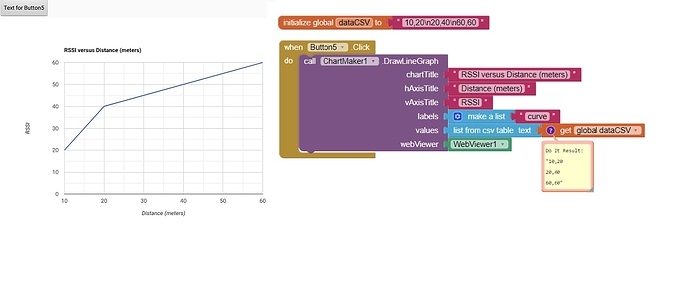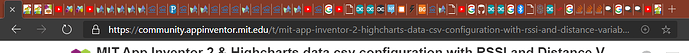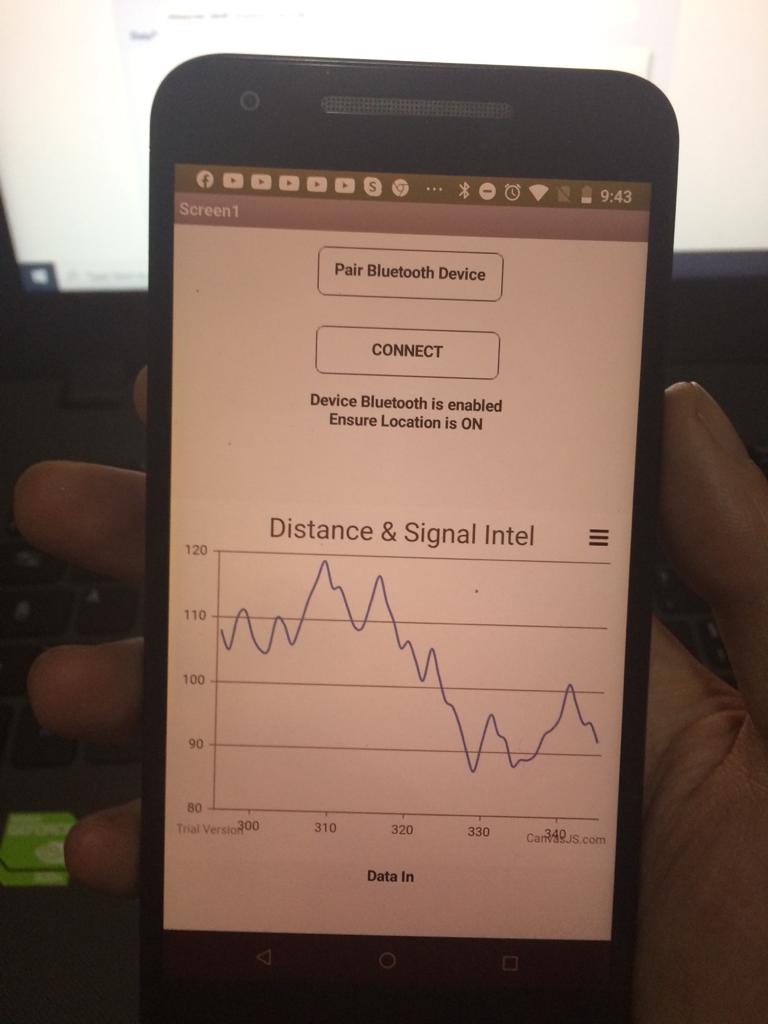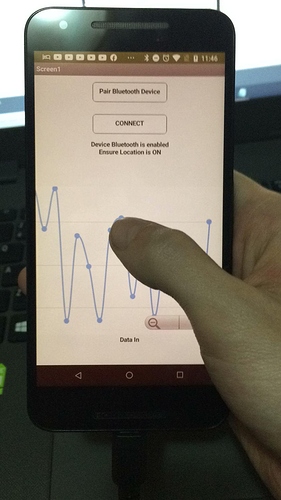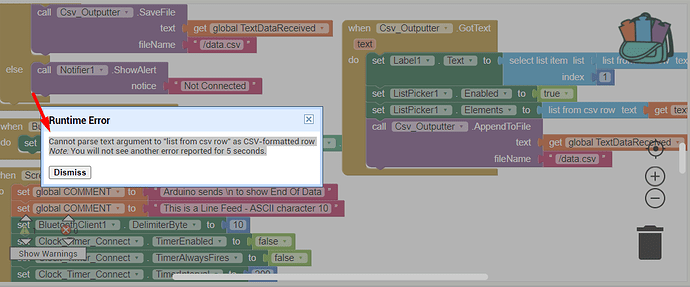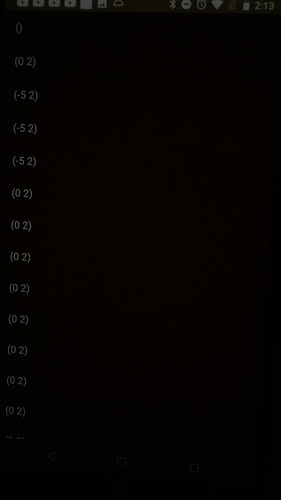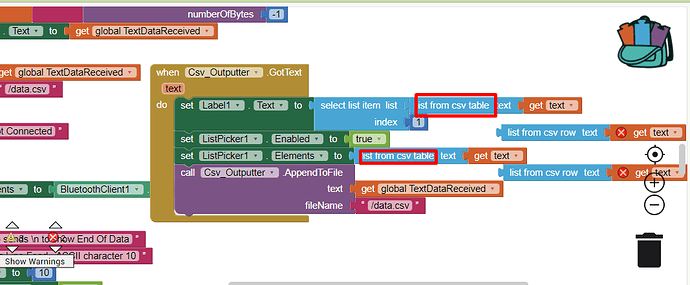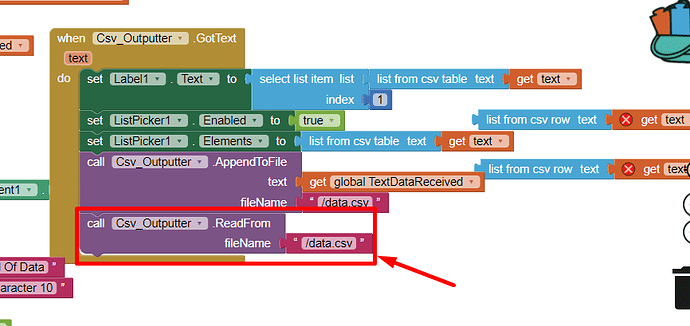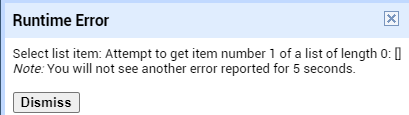I also tested the chart locally, by manually creating a data.csv file and inputting the same values that should be inputed automatically in my app and it's also not working as well locally:
Contents of my Directory:
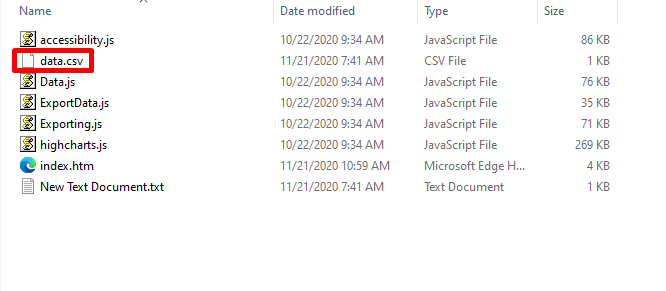
Contents of the Data.csv that I've manually created for testing locally:
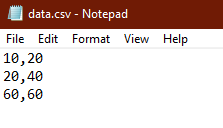
My index.htm code:
<!DOCTYPE HTML>
<html>
<head>
<meta http-equiv="Content-Type" content="text/html; charset=utf-8">
<meta name="viewport" content="width=device-width, initial-scale=1">
<title>Highcharts Example</title>
<style type="text/css">
.highcharts-figure, .highcharts-data-table table {
min-width: 320px;
max-width: 800px;
margin: 1em auto;
}
#container {
height: 400px;
}
.highcharts-data-table table {
font-family: Verdana, sans-serif;
border-collapse: collapse;
border: 1px solid #EBEBEB;
margin: 10px auto;
text-align: center;
width: 100%;
max-width: 500px;
}
.highcharts-data-table caption {
padding: 1em 0;
font-size: 1.2em;
color: #555;
}
.highcharts-data-table th {
font-weight: 600;
padding: 0.5em;
}
.highcharts-data-table td, .highcharts-data-table th, .highcharts-data-table caption {
padding: 0.5em;
}
.highcharts-data-table thead tr, .highcharts-data-table tr:nth-child(even) {
background: #f8f8f8;
}
.highcharts-data-table tr:hover {
background: #f1f7ff;
}
</style>
</head>
<body>
<script> src="highcharts.js"</script>
<script> src="data.js"</script>
<script src="highcharts.js"></script>
<script type="text/javascript" src="themes/gray.js"></script>
<script src="exporting.js"></script>
<script src="export-data.js"></script>
<script src="accessibility.js"></script>
<figure class="highcharts-figure">
<div id="container"></div>
<p class="highcharts-description">
Chart showing data updating every second, with old data being removed.
</p>
</figure>
<script type="text/javascript">
Highcharts.chart('container', {
chart: {
type: 'spline',
animation: Highcharts.svg, // don't animate in old IE
marginRight: 10,
events: {
load: function () {
// set up the updating of the chart each second
var series = this.series[0];
setInterval(function () {
var x = (new Date()).getTime(), // current time
y = Math.random();
series.addPoint([x, y], true, true);
}, 1000);
}
}
},
time: {
useUTC: false
},
title: {
text: 'Live random data'
},
accessibility: {
announceNewData: {
enabled: true,
minAnnounceInterval: 15000,
announcementFormatter: function (allSeries, newSeries, newPoint) {
if (newPoint) {
return 'New point added. Value: ' + newPoint.y;
}
return false;
}
}
},
xAxis: {
type: 'datetime',
tickPixelInterval: 150
},
yAxis: {
title: {
text: 'Value'
},
plotLines: [{
value: 0,
width: 1,
color: '#808080'
}]
},
tooltip: {
headerFormat: '<b>{series.name}</b><br/>',
pointFormat: '{point.x:%Y-%m-%d %H:%M:%S}<br/>{point.y:.2f}'
},
legend: {
enabled: false
},
exporting: {
enabled: false
},
series: [{
name: 'Random data',
$.get('data.csv', function (data) {
// generate an array of random data
var data = [],
time = (new Date()).getTime(),
i;
for (i = -19; i <= 0; i += 1) {
data.push({
x: time + i * 1000,
y: Math.random()
});
}
return data;
}())
}]
});
</script>
</body>
</html>
The code I added in the index.htm file to read the data.csv locally is this:
$.get('data.csv', function (data) {
Resulted Chart shows as empty so it's not working: