When we try to connect App Companion to our tablets, we get an error that mentions font size.
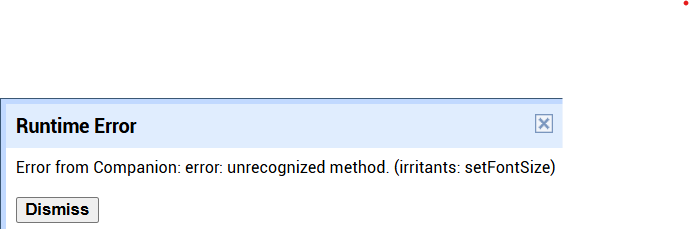
Any ideas on how to fix this?
When we try to connect App Companion to our tablets, we get an error that mentions font size.
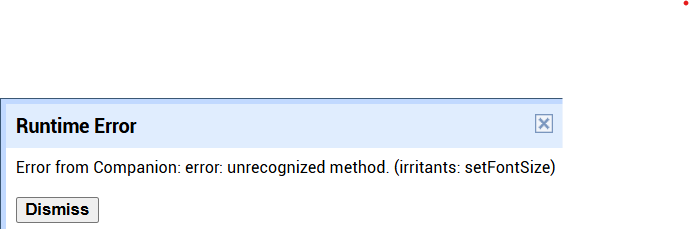
Any ideas on how to fix this?
Yes, we follow that guide. This error is occurring on both Android and iOS devices.
What version of Companion? You should be using Companion 2.75 or 2.75u which is the latest version.
Do you have the problem with just one project or any project? You might show us an image of the Blocks you are using .to live develop.
I am using version 2.73. When I look at the App Store on Apple this is the latest version. Where do I get 2.75?
OK. The Companion for Android is since April 25th and is required because of an update Changes between nb200b and nb201 (April 25, 2025)
This is a component release, there is a new Android Companion, version 2.75 available from the Google Play Store or via direct download (side-loading).
So I suggest trying an Android device with 2.75.
Regarding the Companion for ios; sorry I don't know not having ios.
@ewpatton could you help Brian with this ios issue please?
This is due to a name change of a property in nb201 on the ListView. Previously it was called TextSize and is now FontSize. Unfortunately, if you've used a custom FontSize on a ListView it will trigger this error until we can get Apple to approve an update to the companion. In the meantime, locate any ListViews in your project and change the FontSize property to the default of 22.0 and the error should go away.