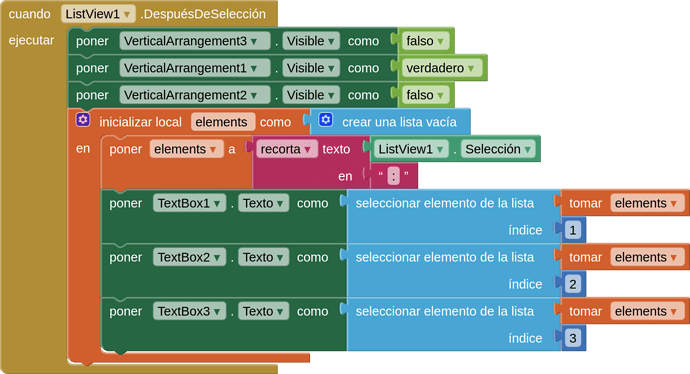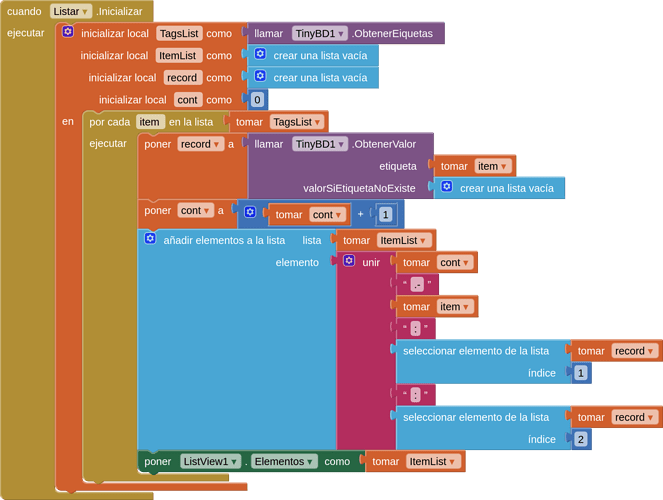Hola a todos.
Recientemente me regalaron, como adelanto de mi cumpleaños, un nuevo Samsung A55, yo tengo uno mas viejito, un Samsung A22,
Corro el proceso de migracion y todo paso bien de un telefono al otro.
Solo una app, desarrollada en MIT App Inventor, no paso bien, me explico:
La app si funciona, pero no trae ningun dato, la app consiste en mas o menos 100 imagenes que estan almacenadas en una DB TinyDB. Que hice mal. Que me falta x hacer..
Cualquier idea es bienvenida.
Gracias
Most probably stored on your old device, and tinydb is holding the paths to these files ?
Or did you do something different?
You may need to export your tinydb for that app, if stored as base64.
Efectively, tinydb is holding the path to these files, all of them are .png images.
What should i do?
I have the images in my computer and in my old device.
What is the easiest way to fix this problem?
Thank you TIMAI2.
One possibility is to copy the images to your new device, for example into a subfolder in /Pictures
Then you could access them from there...
You also could provide a screenshot of your relevant blocks from your existing app so we probably then can offer better advice
Taifun
Thank you Taifun.
If i got your idea, it means that i would change the Path of all the images in the tinyDB?
Instead of Pamplona.png i would replace it with /Pictures/Cotos/Pamplona.png
Is that what you said?
And the same for all the images?
Probably
Unfortunately we only can guess, because we do not know what exactly you did
It would really help if you provided a screenshot of your relevant blocks, so we can see what you are trying to do, and where the problem may be.
To get an image of your blocks, right click in the Blocks Editor and select "Download Blocks as Image". You might want to use an image editor to crop etc. if required. Then post it here in the community.
Taifun
Trying to push the limits! Snippets, Tutorials and Extensions from Pura Vida Apps by ![]() Taifun.
Taifun.
Taifun, i have been trying to solve this problem with no avail.
Here are my blocks:
1.- The screen1 is the main one.
2.- The listar screen should show me all the rows or labels inside the tinyDB.
3.- The buscar screen lets me do searchs using a list view and then i select one item and i can show all the info and can see the plano being this an image png.
I hope this could be helpful.
Thank you again.
unfortunately the blocks do not help very much
how did you store the path to the images in TinyDB? Can you show us a screenshot for that?
Also please switch the language to English before taking a screenshot next time
thank you
Taifun
Hello Taifun.
Unfortunately i lost my tinyDB, there is nothing i can do.
But i found an old backup from my app, it is in Sqlite format and what i am gonna do is to adapt my app, instead of using tinyDB, i will use SimpleSqlite extension.
I have used it in other apps and works just fine.
Thank you very much for your help.
Sincerely,
Negrazo49
This topic was automatically closed 7 days after the last reply. New replies are no longer allowed.