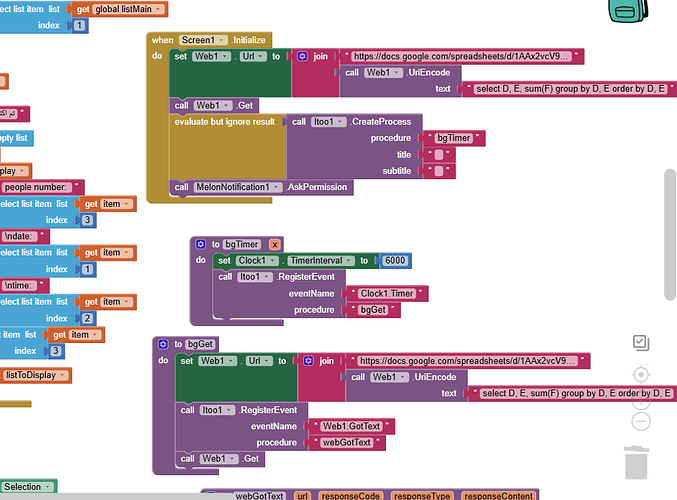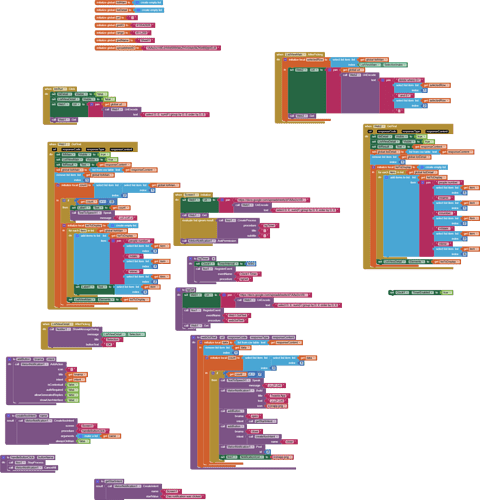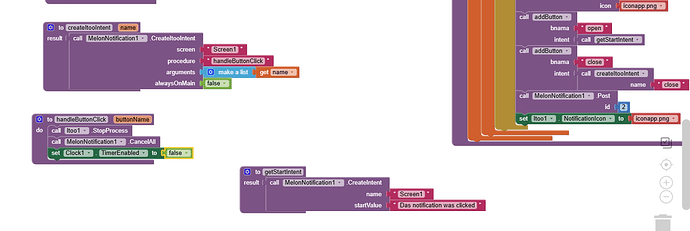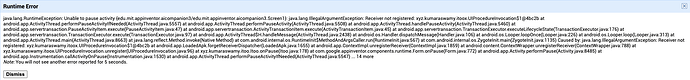still not working close now is not opening the screen but not working too but i suggest to make the clock time interval as 0 by clicking on the close button i added it with the itoo close but the notification itself didnt work
Very good
As asked earlier
???
Taifun
here are all blocks, lets check, close button is not opening the app screen but not working for closing the sound and notifications
i meant that its keeping notifying because of the clock so how can we make clock stopped using the close button as i tried before and added it with close itoo but the notification didn't work at all?
To stop the clock add a
Set Clock1.TimerEnabled to false
in procedure handleButtonClick
Taifun
It looks like procedure handleButtonClick will not get triggered in the background
Add a debug statement using the Notifier LogInfo method in that procedure and use logcat to find out what's going on
Taifun
could you please post your updated .aia file so that I can check?
It is a bug in the extension, the behavior for alwaysOnMain is inverted. Please set it to true for the time being until the next update.
Does this extension work for all versions of Android?
Also after a certain amount of time, I am getting a runtime error, I am using Android 12
Why is that?
Do you get this in companion app when you switch to another app ?
Do your tests after building the app using the apk file
Taifun
Yeah, I believe so, what should I do? Will this happen if I deploy my app to Google Play?
Hi, this error can be safely ignored, will be suppressed in the next update.
What do you mean? Like after publishing to Google Play Store, but that requires a .aab file?
Will you post the next update on this channel?
Also, does this extension work for all Android Versions?
No, you can choose to build an aab file for Google Play or also an apk file to install manually on your device without Google Play
Taifun
Yes and Yes. When I like your post, that means I'm positive about it = confirmation. Please avoid making posts that does not add value to the topic, like simply pinging someone.
Thanks! Also, if I am understanding this right, we use the Itoo extension to run push notifications when the app is closed, how exactly would I implement it?