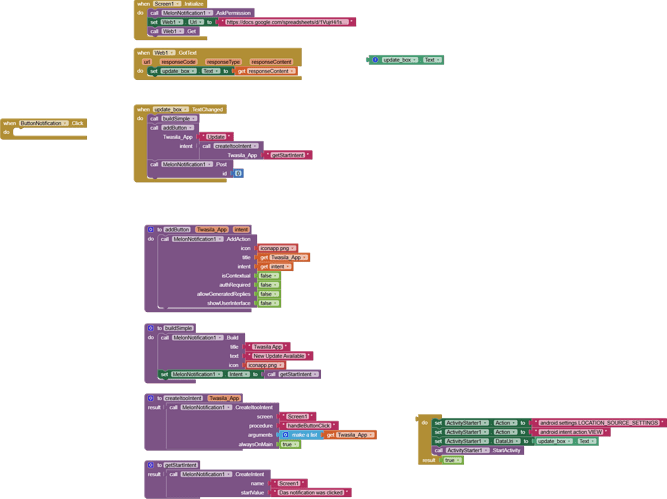can you tell which version does this extension support
which version of what ? If you mean itoo, use the latest version of both extensions.
having some issues with the melon notification with itoo.
here are the screenshots.
when i do it manally it post the notification just fine. (with the app open)
but i can't get it to post from the background, even though im almost 100% sure that the procedure is happening.
I've attached a save of the project. I would greatly appreciate if someone would take a look at it for me.
I know it might be slightly jumbled (as far as location of the blocks). But feel free to reorganize them as you like.
I have gone over the examples and such. Just can't seem to get it to post from the background.
perhaps i've messed up the timer? Itto is reporting the operation is running, so i'm unsure of the solution.
just as a follow up.
I'm starting the process here.
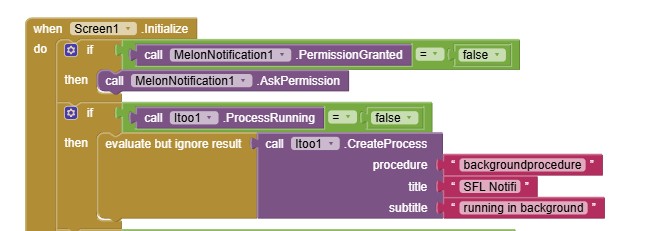
here is the procedure block
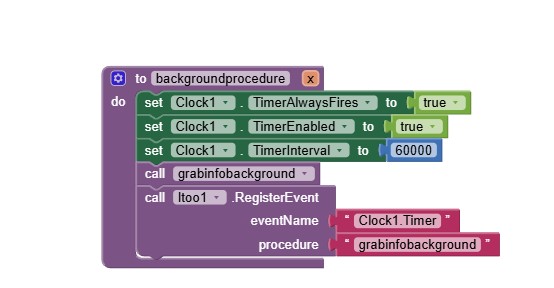
and here is the grabinfobackground procedure
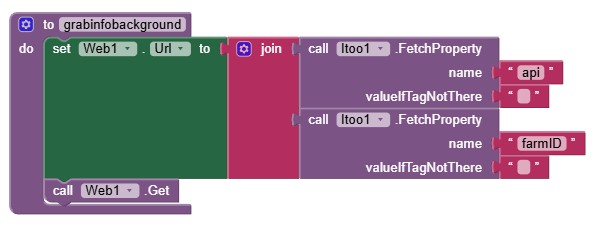
and the corresponding web.get
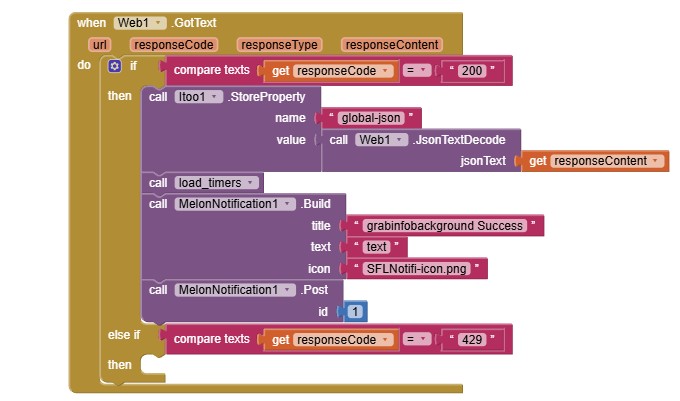
Now all else aside, the notification with no other changes, works just fine when i do it manually from a button inside the app.
But when run from the background by itoo, like above, i can't get the notification to post.
If you have further questions please let me know ![]() i appreciate any and all help with this matter
i appreciate any and all help with this matter
Hii, you cannot directly use the Event Web1.GotText block, instead create a procedure called as Web1_GotText with 4 parameters which will allow for the processing of the event.
You're a god-send.
This is the first im hearing of that.
Ill take a look post haste
Examples galore:
Thank you so much ![]()
I found exactly what i needed in example 7 or 8 ![]()
Will be attempting this shortly
follow up.
I'm happy to say that did the trick ![]()
Thank you to both of you for your help ![]() @Kumaraswamy @TIMAI2
@Kumaraswamy @TIMAI2
here is a shot of the new block; incase someone else can benefit from it
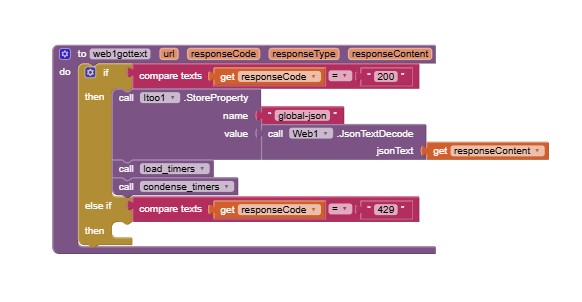
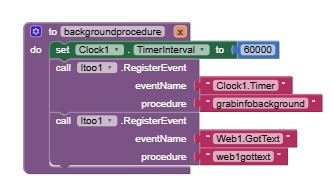
Hello, I would like to know how to use the "for component" parameter of every block in this extension. This parameter was not mentioned in the documentation of this extension, so I have no idea what it does. Do I need to fill it in, or can I leave it as it is?
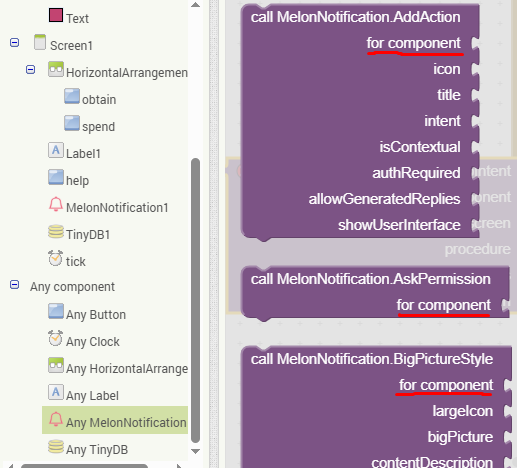
Do not use the anyComponent blocks with the extension. Use the extensions blocks only.
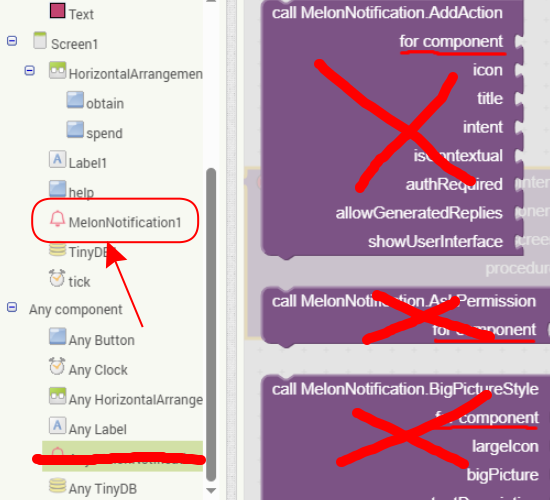
Ok, I have done so. Thanks ![]()
Hi I would like to ask that how can I create a notification what make a sound or at leaset vibrate my phone
is there a way to make that update option worked so i can use the notification to open the link than opening the app screen?
here are my blocks!
This isn't possible yet, I'll consider it for the next update. For now first open the screen, then open the URL.
Ok thanks ..I will wait for your next update then hoping to be soon
What should be the id of notification post? Is it a single id like "1" or "2" for every notifications? Or unique id for each notification?
I'm seeing in the example of this extension, id is "1" for every notifications, it's working fine, multiple notification using same id "1", what is the rule for this id?
After sending a notification you can reuse its id
Using the same id before sending the notification overwrites the previously defined notification
Taifun
it will work on all android versions : 9 to 16 ?