in the Screen1.Initialize event use an if statement like this
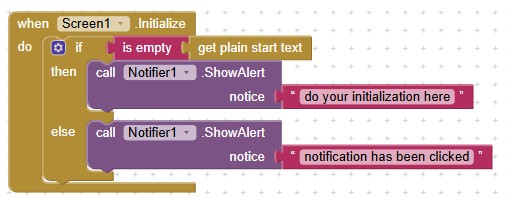
Taifun
Hmm. Your Android OS version seems to be less than 7. Thus the icon cannot be set from an image resource. I will look into this to add a safe check.
is this extension is working on all android device 13+
Hi here. I would like to create a task that checks if there is a new notification. However, I don't know how to solve it. Can anyone help me with this? (I would use Melon notifications for notifications because it was written there that it supports this)
Hi, do you want to read notifications of your phone and perform an action accordingly? If so, then see this:
No I crreated a shopping list app and I want to send a notification when somebody added a new item to the list
Okay, do you just want to post notifications from your App? If so what you have tried so far?
I tried to check data with the cloud but nothing happend (I copied the example)
Could you please show us your blocks?
Well, I do not understand what you are trying to do. Why are you using Fetch Property? Do you want to send a notification when a value on cloud db changes?
If you are asking for help, I recommend you to make it as easy for others to be able to help you ...
You probably will get more feedback then...
which means in your case post a screenshot of your relevant blocks...
To download the aia file, upload it to App Inventor, open it, do some bug hunting for you, etc... this takes time, and most people will not do that...
Thank you.
Taifun
Trying to push the limits! Snippets, Tutorials and Extensions from Pura Vida Apps by ![]() Taifun.
Taifun.
Yes I want to send the notification when the two data is the same
Well the 3rd parameter for ExecuteInternalScript should be a redis port number which you have not included. See how to configure Cloud DB here:
Hi I added that now and now it is working. (There was another issue because I didnt ask for permission but now it is working right. I hav another question: Can I use variable in the code somehow?
What kind of variables? Global? Not recommended. Local variables? Sure. You may also use Itoo's Store/Fetch property blocks.
Thank you I will try it out
I came to an issue. I copyed the code to my app where I want to use it and it doesn't want to work, and the app is just crashing.
Have you enabled the notifications permissions in your settings app? Because he may crash in background, for lack of it.
Drop me your .aia so that I can test it out later when I have time.