During Initialization you can't store a list like that
Taifun
Now show us a screenshot of getting a list of all stored alarm times and display that list in the listpicker
Here is the concept again:
Let me suggest you to clear your TinyDB to remove all previously stored data and start testing with an empty TinyDB
Taifun
If I understood correctly, do you want me to save a medication and they see what it saves on the listview?
There is a small problem though... I still haven't messed with a lot, can you help me complete it soo its functional?
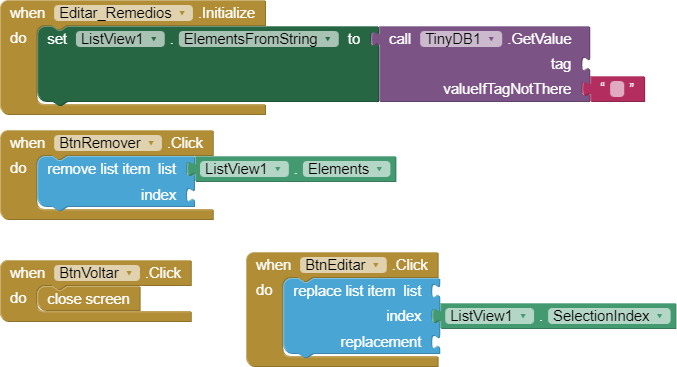
Read the concept again and find the answer there
Taifun
I tried putting the "TinyDB getTags" but it didn't show anything on the listview
I can't see you using that method anywhere?
Taifun
"TinyDB getTags" but it didn't show anything on the listview
Where is
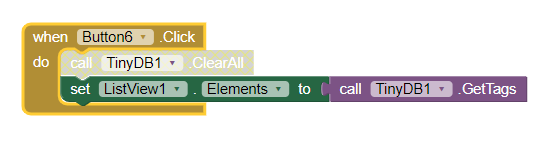
If you cleared all your tags first, there won't be any tags to list ![]()
Because the listview is in another screen
What about showing us a screenshot of your relevant blocks of that screen then?
Taifun
I already have very low expectations of your abilities, but you regularly manage to undercut them.
@SteveJG gave you the solution, you ignored it and were not able to understand, that it is the solution.
Taifun
Sorry, it's just that I am under a bit of stress lately, now it works just fine, thanks SteveJG.
Now how do I make in the list instead of appearing the "mm/dd/yyyy hh:mm:ss s" appear something like "(Name of the medication) - (Description) - (Alarm Time)" ?
I don't know either.
Perhaps if those values are saved as a List in the Tag mm/dd/yyyy hh:mm:ss s if you click on the Tag in the LV GetTags, this code might
Try it. What happens?
or another way to display the content of the time Tag if you wish to display the information in a Label
What it happened was: It appear the name, description and the dosage like on top of each other and the alarm time dissapeared
Let's look again at the concept
Now your skills of working with lists can come to action again...
You have to create that list manually
Here is a pseudo code:
Use a for each item in list loop together with TinyDB.GetTags as list
Inside the loop do a TinyDB GetValue item to get a list of the stored data of a specific alarm time, which is a list of 3 items (name, description, dosage)
Now select the first item to get the name and select the second item to get the description
Use the add items to list block to add the data of your choice (name, description, alarm time) into a new list
Display the newly created list in the Listview
Remember to use Do it to debug your blocks...
Taifun
That's a lot to take in all at once... I don't think I can do that...
Additionally, there's another issue. On the screen where you add medication, if someone sets the alarm for a time that refers to the next day (like 4 AM when it's currently 4 PM), the alarm will go off immediately because 4 AM is earlier than 4 PM.
Just add an if statement
if alarm time < current time
Then add 1 day to the alarm time
You can find the AddDays method in the Clock drawer
Taifun
it is not too complicated if you are familiar with working with lists...
let me suggest you to simplify ... reduce your expectations...
in the listview display your alarm times as you already have it and after selecting an item display the details of that alarm time in one or several labels... @SteveJG already gave you the blocks for that
Taifun