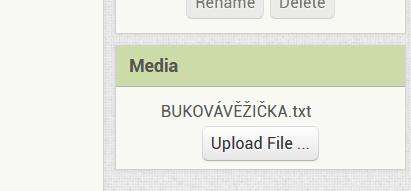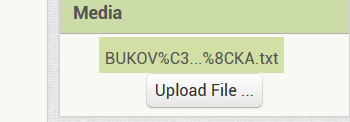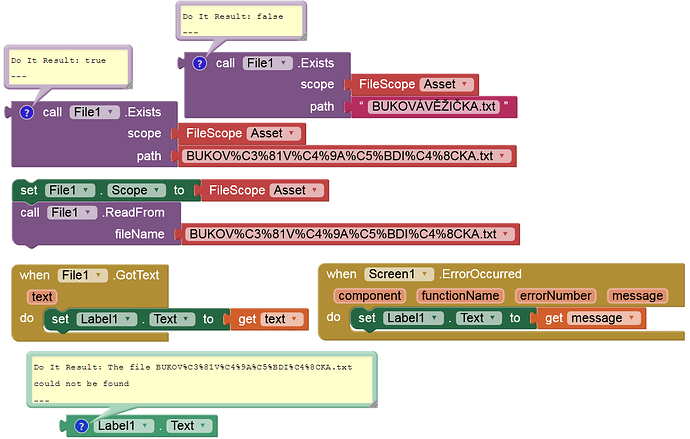Text files dragged to Media that use diacritical marks appear correct on first use; however when the Project is reloaded, the file name corrupts in the display when the Project is subsequently reloaded.
Has anyone else noticed this?
Here is an example file MIT can use to test by dragging to Media; closing the Project; then reloading.
BUKOVÁVĚŽIČKA.txt (1.4 KB)
Whilst appearing corrupted in the Designer display, the app however correctly loads the file when using the File to load the Media text file. This appears to be an issue only in how the text with diacritical marks is displayed. The work around appears to be to avoid file names using diacritical marks?
TIMAI2
January 25, 2022, 2:14pm
3
Because I use Chromium, I can't drag and drop files to Media.....
I tried loading it in the normal way and got this:
1 Like
Thanks for the report. I've filed an issue to keep track of this.
opened 03:31PM - 25 Jan 22 UTC
bug
issue: noted for future Work
status: forum
affects: master
priority: medium
**Describe the bug**
<!--
Describe the bug in sufficient detail so that we c… an understand the issue. You should also describe the steps to reproduce the issue (below) so that we ideally can confirm it.
-->
[From the forum](https://community.appinventor.mit.edu/t/media-asset-file-display-issue-when-using-diacritical-marks-bug/50102?u=ewpatton): Importing media files with non-ASCII characters in the file name causes a number of issues because in some cases the characters are URL-encoded and in other cases are not.
**Affects**
<!--
Please check off the part of the system that is affected by the bug.
-->
- [x] Designer
- [ ] Blocks editor
- [ ] Companion
- [ ] Compiled apps
- [ ] Buildserver
- [ ] Debugging
- [ ] Other... (please describe)
**Expected behavior**
<!--
Please describe what you expected to happen before you encountered the bug.
-->
Users should be able to import any media file they might have on their computer, regardless of the name.
**Steps to reproduce**
<!--
Please describe the steps needed to reproduce the bug. If possible, please include a minimal example project that demonstrates the issue.
-->
1. Create a file with non-ASCII characters in the name
2. Import the file into App Inventor
3. Note that the name will be urlencoded in the media drawer
1 Like
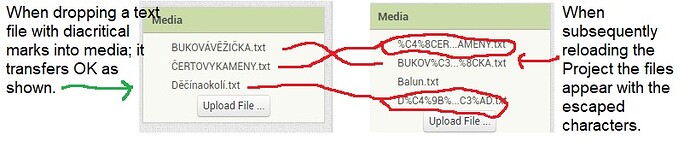
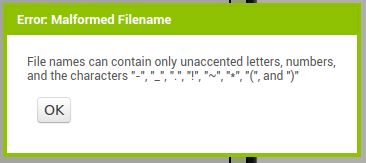
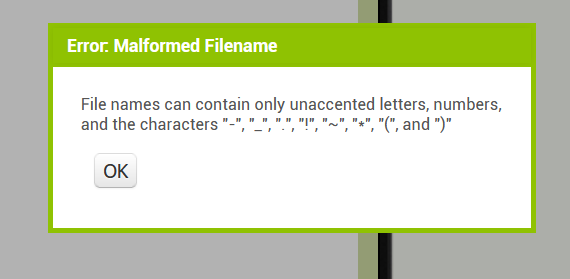
 However, if you use Windows and Chrome, the example file can be dragged into Media successfully. I just will not use diacritical marks
However, if you use Windows and Chrome, the example file can be dragged into Media successfully. I just will not use diacritical marks