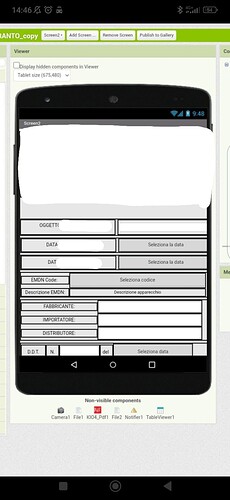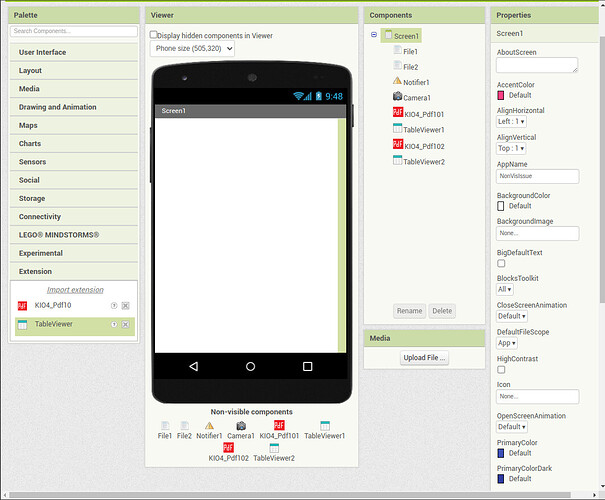Hello everyone I noticed that I have inserted 6 elements not visible in my screen (extensions, files, images). Since I need to create a second pdf sheet and a second list I have to insert these two extensions two more times but it seems that 6 is the maximum number. Can you confirm this and possibly how could I pass the values entered in the text boxes of screen 2 to another screen?
Have you tried to add more nonvisible extensions? never heard of this 6 limitation.
for pass values between screens, this is also asked several times. search the forum first please.
Yes, I tried but it doesn't add any more extensions than the 6 I already have. Have you tried doing this too? I'd prefer to have everything on one screen, if it's not possible because you confirm that 6 is the maximum number, I'll try multiscreens
what exctly happens, if you try to add the 7th extension?
there are users who use 30 and more extensions in a project...
Taifun
The icon does not appear among the non visibile components
Try with a new aia project. Do you get the same behaviour ?
Which browser are you using ?
I also tried with a new project and actually the seventh component or extension was not added. I use mit app inventor with Google Chrome.
Which sounds as you ate able to import the extensions?
After importing you have to drag each extension to the working area, same as one of the components
Taifun
List the non visible components / extensions you are using/testing with please
When I drag it into the screen it doesn't show down
The extensions used are visible from the screen I have attached. Besides those I have to add another extension KI04pdf and another TableView
Are you developing your aia project on a mobile phone?
No apparent issues when using a computer...
(I also ran a test dragging out 20 instances of the same extension, without issue)
Try it ?
NonVisIssue.aia (25.8 KB)
It's really very strange because clearly I was developing the project on PC. As soon as I try your file I will let you know. Thank you very much
could it be because it's not screen 1 but screen 2?
First things first, did you test my aia project? Did all the non visible components remain present and correct ?
Yes I said it because in your .aia file I can see them
Anyway, I managed it by transferring everything to your .aia file. Thank you very much!
This topic was automatically closed 7 days after the last reply. New replies are no longer allowed.