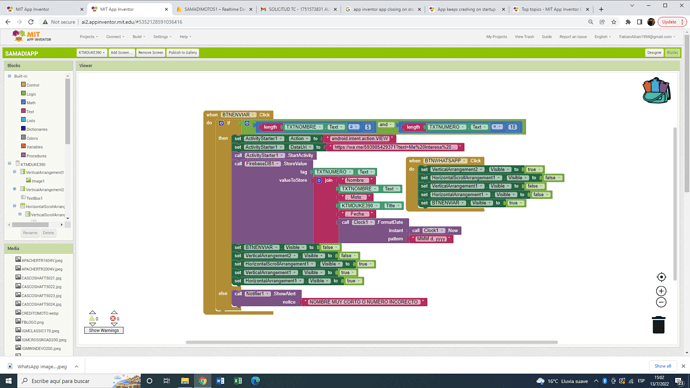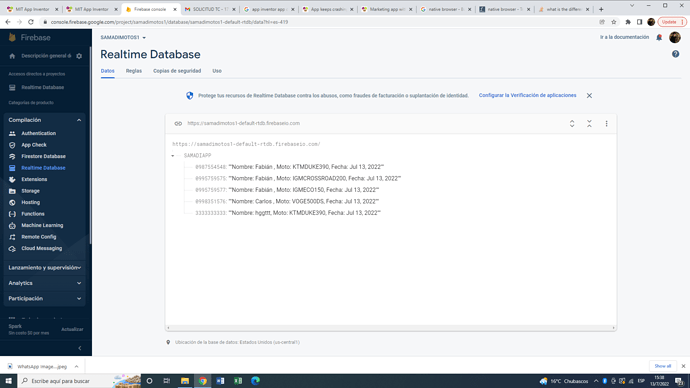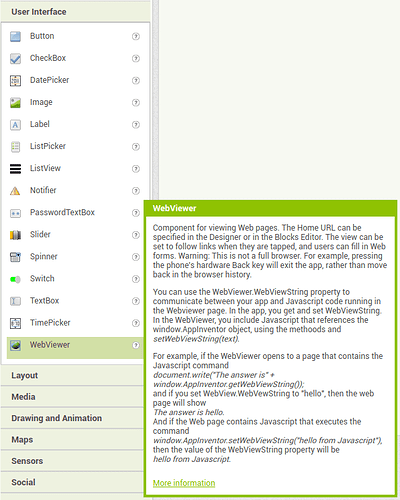Hi, Im having issues with my app it worked find a a simple app with screens then i modified it to connect with fire base and it stops whe n i try to start the app, someone help please!
With just those blocks, i cannot see anything specifically wrong, although I am guessing it is the call to open the native browser that is causing the crash.
- Why use the native browser when you could use the webviewer ?
- Why store as a string when you could store as a list?
- What Firebase are you using, the MIT or your own project?
- If the latter, are you using a US server for firebase, and correctly setup? (run a test store / get value)
1.im new at programing i really dont know the diference between native browser and using web viewer
2. whats the diference
3.
4. I used mit ai2 companion and values are stored en the data base
Remove the 3 activityStarter blocks from your button event and test. Does the app still crash/close ?
Regarding the webviewer
what do you recomend insted of the activity starter, Im usinfg the activity starter a whatsapp chat for a certain item
the app still crashes, the app before conecting firebase worked correctly and now it doesnt even open
I am guessing you have multiple screens....
What is happening on Screen1 when you start the app ?
You may be able to use a webviewer inside your app for this...
Also, it appears your Firebase connection is working if you have been able to store data.