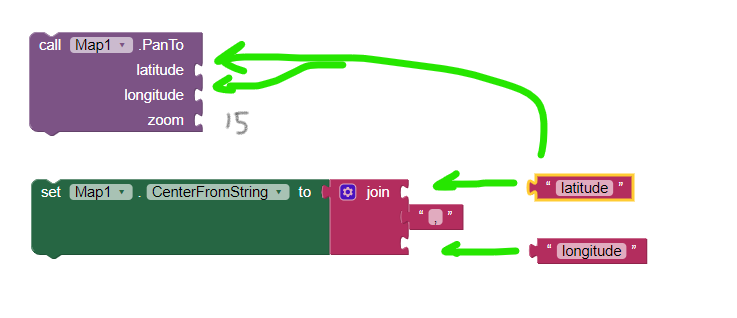I’m using the Map component but when I enter the coordinates, the map shows a location somewhere in the Atlantic. When I entered the coordinates of the Eiffel tower, the map showed me the right places but other coordinates don’t work.
Has anyone had the same issue before?
- Check you coordinates are correct
- You may need to run the coordinates call twice to get a fix
Unfortunate you did not provide an image of your Blocks. If you did, then someone could provide specific advice.
The default geocoordinates in the Map component is 0 latitude, 0 longitude … yes, that is in the Atlantic. You see that because you entered the geocoordinates but did not recenter the map.
How you ‘enter the coordinates’ in your app (for which you do not show an image of your Blocks) is the issue. When you entered the coordinates, you probably did not ‘center’ the map. There are two ways to ‘center’ the map. It can be done by providing the coordinates where latitude and longitude are indicated in the following image.
Show some Blocks and someone should be able to provide specific advice.
Did this help?
Regards,
Steve