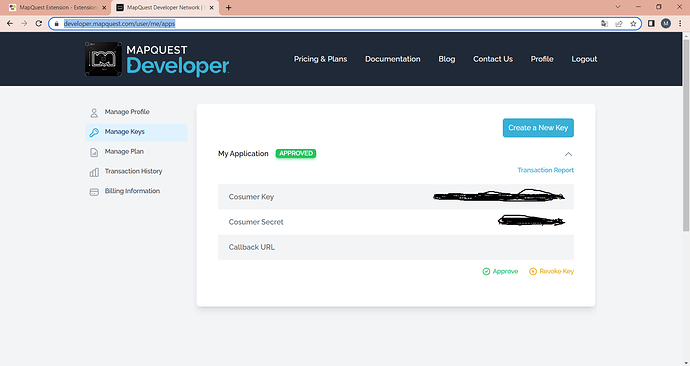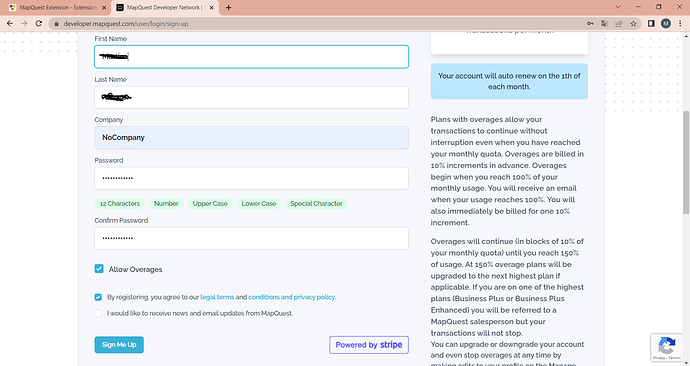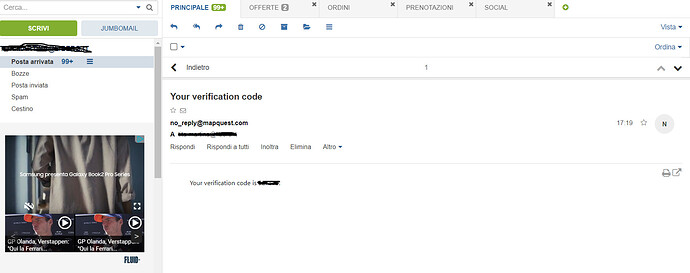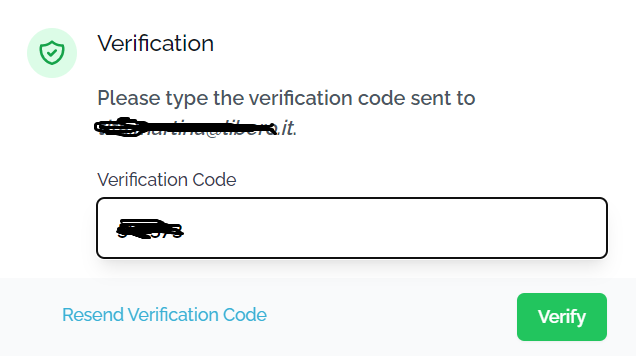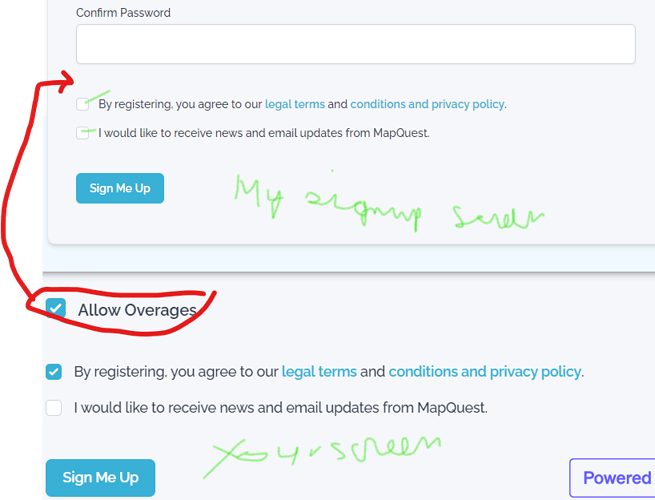Hi everyone,
here is my latest extension. MapQuest (https://developer.mapquest.com/) provides a number of services regarding geocode, reverse geocode, maps, routes and much more. To use their API first You have to register Your account to receive your API Key, there is a Free plan with 15,000 transactions per month.
My extension does not cover all the MapQuest API available and not all the optional parameters, but only the functions that I think are more interesting or useful (my opinion).
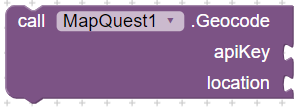
GEOCODE from an Address You get Latitude and Longitude
apiKey: your apiKey
location: the address
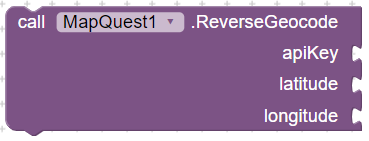
REVERSE GEOCODE from latitude and longitude You get an Address
apiKey: your apiKey
latitude: latitude coordinate
longitude: longitude coordinate
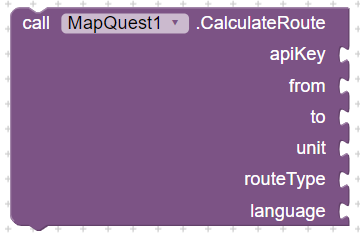
CALCULATE ROUTE You get a complete route with every single step
apiKey: your apiKey
from: Start Address
to: End Address
unit: m = miles | k = Km
routeType: fastest,shortest,pedestrian,bycicle
language: the route steps in your favourite language for example English en_US, Italian it_IT
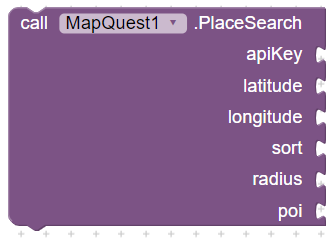
PLACE SEARCH to find Point of Interest (POI)
apiKey: your apiKey
latitude: latitude coordinate
longitude: longitude coordinate
sort: distance,relevance
radius: A geographic circle used to bound the search (meters)
poi: the point of interest to search (museum, school, restaurant)
Note: PlaceSearch works in United States of America and Canada
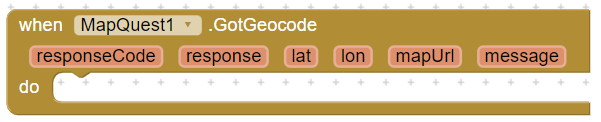
GOTGEOCODE the response of a GEOCODE request
responseCode: 200 is an OK value
response: the complete Json response from MapQuest
lat: a list of all Latitude found
lon: a list of all Longitude found
mapUrl: a list of url with the map with center the latitude and longitude found
message: message if there is an error
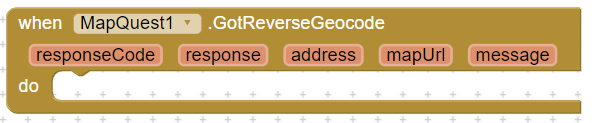
GOTREVERSEGEOCODE the response of a REVERSEGEOCODE request
responseCode: 200 is an OK value
response: the complete Json response from MapQuest
address: the address found with the latitude and longitude provided
mapUrl: the url with the map of the address found
message: message if there is an error
GOTROUTE the response of CALCULATEROUTE request
responseCode: 200 is an OK value
response: the complete Json response from MapQuest
directions: a list of all the directions to take during the route
lat: a list of all Latitude of the route
lon: a list of all Longitude of the route
mapUrl: a list of url with the map of every single route step
distance: the length of the route
message: message if there is an error
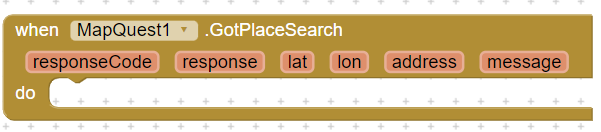
GOTPLACESEARCH the response of a PLACESEARCH request
responseCode: 200 is an OK value
response: the complete Json response from MapQuest
lat: a list of all Latitude found
lon: a list of all Longitude found
mapUrl: a list of url with the map with center the latitude and longitude found
address: a list with all the address of the POI found
message: message if there is an error
The Source File:
MapQuest.txt (24.1 KB)
The Extension:
MapQuest.aix (26.3 KB)
The Sample Project:
MapQuestSample.aia (43.5 KB)
MapQuestSample Project
ROUTE
Write the start point address
Write the end point address
Select the Route Type
Select your Language
Select miles or Km
Click on Route
Click on NEXT to see the route information and the map
If You click on My Pos the route start from your position
GEOCODE
Write an Address
Click on Find Latitude Longitude
You receive a list of coordinates
Click on a coordinate to see the map
REVERSE GEOCODE
Write a correct Latitude and Longitude
Click on Find Address
You get the address and the map
If You click on My Pos you get the address of your position
PLACE SEARCH
Write a correct Latitude and Longitude
Select the Sort
Select the POI
Write a radius to bound the search
Click on Find POI
You get a list of POI with their address
Click on the POI list to see the map
Note: PlaceSearch works in United States of America and Canada
STATIC MAP (no extension)
This is an example of Static Map with route
Start: the start address of your route
End: the end anddress of your route
Image Size: the image length and width
Check flow, constructions and incidents if you want more information.
Note: flow, constructions and incidents works in United States of America and Canada
I hope You find useful
Best Regards
Marco Perrone
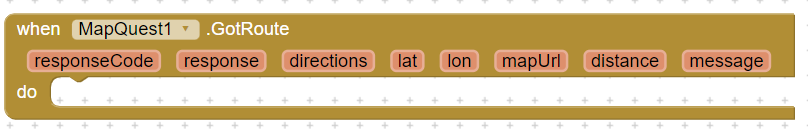
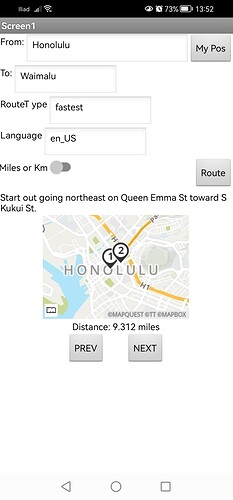
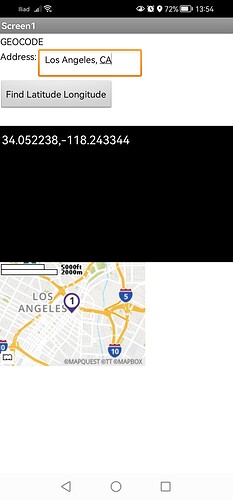

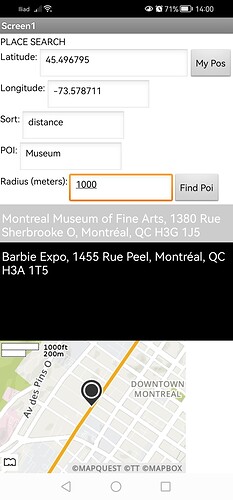
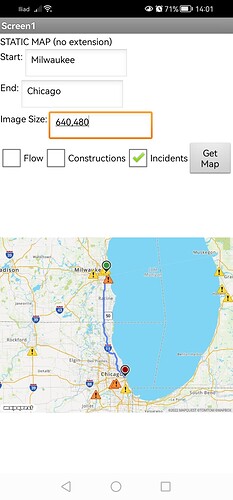
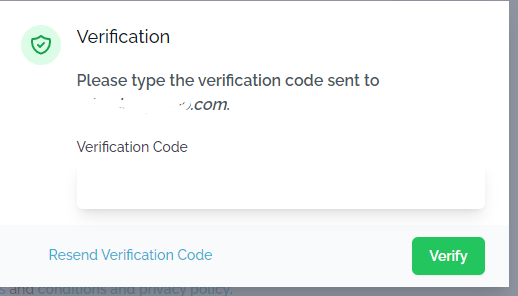 still waiting for verification code after a half hour.
still waiting for verification code after a half hour.