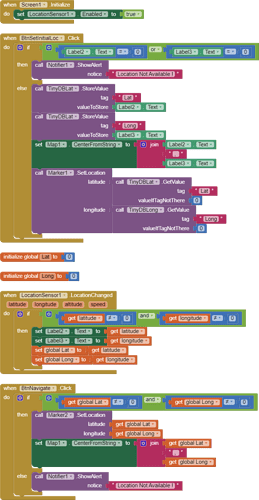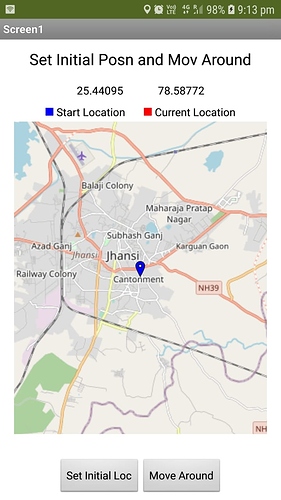How do I use two location markers such that, one points to the starting location which will remain fixed and initialized only when a button is pressed. But the second marker displays the current location and will change as I move from one place to another?
Use a snippet similar to this Procedure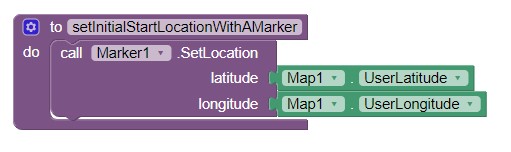 to set the start location (assuming you are using the Map component) . First, create the code below, then add a runtime Marker to your Map. Call the Procedure in a Button.
to set the start location (assuming you are using the Map component) . First, create the code below, then add a runtime Marker to your Map. Call the Procedure in a Button.
Use the code here How to put my location on a map to create the 'second' , moving marker showing your current location as you move around. The LocationChanged event replots your location as you move around.
To get this to work the way you want it to, you may have to experiment.
Did it work for you?
Regards,
Steve
For the START location , you could use a tinyDb to Store the location when you click a Btn, so that it is available iin case u desire to retreive it later (say you close the app after you have moved away and re open the app).
For Current location (Which changes as you move around), you need to use the Lat Long of Loc Sensor When Location Changed event
See this.
I have done a sample code for you
I have tried it. It works.
I hope it works out for you as per your requirement as well
Did it work out for you??
Hello Steve,
Using the code "how to put my location on a map" (post closed) I find the following problem: if "LocationSensor TimeInterval" is > or = 30001 my position will load quickly on the map. Below this value I have to wait 10-20 seconds to see my real position. Why? Is it a bug? Using the map I would like to avoid waiting 30 or more seconds to update my position.
Thank you
Max
Which provider are you using for your tests? Gps? Do you test outside to get a good gps signal?
- Check properly AvailableProviders to see, if gps is available
- If yes, Set ProviderName to gps
- Lock the provider
- Go outside for tests to get a better gps signal
See also GPS location error correction - #3 by Taifun for an example
I would use reasonable values for both timer and distance interval, for example 5000ms and 5m
Taifun
Hi Taifun,
thanks for your answer.
Now I have added "ProviderName= GPS" but nothing is changed. I'm in open air.
If TimeInterval is > 30001 the current position is displayed instantly so localization works very fine (regardless of source). I think the first reading of GPS data should not change based on TimeInterval. This is the only parameter I change. The threshold is triggered 1 ms below or above 30000.
Thanks
Max
I tried but first update it's very slowly
Well, I explained earlier, what needs to be done step by step
and additionally provided an example project
To just set provider to gps is not sufficient
Also what about providing a screenshot of your relevant blocks after following these recommendations?
Taifun
It takes sone time until you get the first gps sigmal
Taifun
You are referring to this post
It is not a bug. Since Android 10, Google changed the way the LocationSensor works.
Follow Taifun's advice for** faster** refreshes
The existing code in that 2020 code topic you refer to still works It will use the 'new' fused Provider by default. MIT recommends using fused and the code will use fused by default.
How the LocationSensor works is discussed in Using the Location Sensor . The usage explanation is in that document but needs to be updated to explain Google's fused provider. Read the section about setting the Timer.
The code used is exactly the same " How to put my location on a map", only changing the timeinterval.
In the references there are no particular notes about secondary effects of the timeinterval.
Instead in this document " [Using the Location Sensor]" I found the following note that explains why a low timeinterval can compromise a fast and precise satellite reading, but does not explain why a high timeinterval is still faster than a low timeinterval:
"The simple GPS receivers in phones take a while to stabilize and acquire a satellite fix, so setting the TimeIntervalto a very small value exceeding the time the GPS takes to stabilize makes little sense. "
I played with " GPS location error correction - #3 by Taifun ".
and in fact there don't seem to be any substantial differences between high and low timeintervals, but I did the test very quickly and I'll check it out better.
Sorry. Now I'm in a hurry but soon I will share a code where you can instantly compare the effects of the timeinterval.
Thanks to all