Hello,
Hope you're ok.
I got a problem with my Map ShowUser marker.
In my phone, this marker is well displayed.
But in my wife phone, the circle around the man is very wide, and even become wider ans wider. (Se photos)
Can you help me please ?
Hello,
Hope you're ok.
I got a problem with my Map ShowUser marker.
In my phone, this marker is well displayed.
But in my wife phone, the circle around the man is very wide, and even become wider ans wider. (Se photos)
Can you help me please ?
What are the two devices?
Show your relevant blocks.
Thanks again for for help.
Our device my wife and i : smartphones Xiaomi redmi 11E pro
The problem was the same with a friend smartphone (Samsung).
For the photos below:
Photo 1
i just activated "ShowUser" in the designer page.
Photo 2
My screen initialization actually enabled the location sensor (capteur_position) and check if the phone location access is enabled (procedure called "location_settings").
Photo 3
When location change for the first time only, i center the map with the user location.
Excuse me for my english ![]() .
.
Thanks again.
Please do not take photos, take screenshots like this
To get an image of your blocks, right click in the Blocks Editor and select "Download Blocks as Image". You might want to use an image editor to crop etc. if required. Then post it here in the community.
Taifun
Trying to push the limits! Snippets, Tutorials and Extensions from Pura Vida Apps by ![]() Taifun.
Taifun.
It is not just a zoom thing is it? The more you zoom in on the map, the larger the circle gets.
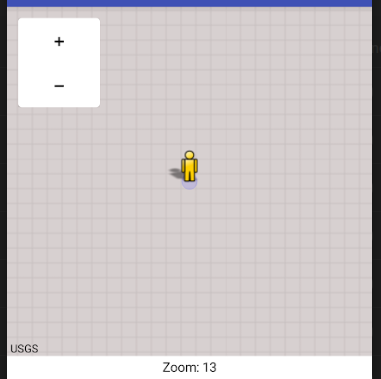
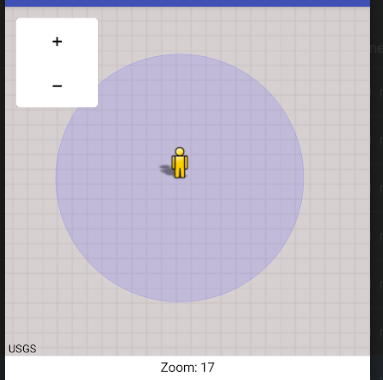
This behavior is NOT a problem but a feature of some Androids.
the blue circle is an Accuracy circle that displays when you use high tile zoom values. The diameter of the Accuracy circle increases when your gps satellite fix is within a certain range value. The diameter of the circle changes with the LocationSensor Accuracy value calculated for the LS's most recent LocationChanged event. If you want to get rid of of the circle, decrease your zoom value. At low zoom values like 10 it will not display.
the yellow man is the default icon that shows when you use the ShowUser feature property of the Map component. The man icon becomes a green triangle in a circle it the device has had a recent location change.
Thanks a lot for your answer.
I got it.
Thanks again.
This topic was automatically closed 7 days after the last reply. New replies are no longer allowed.