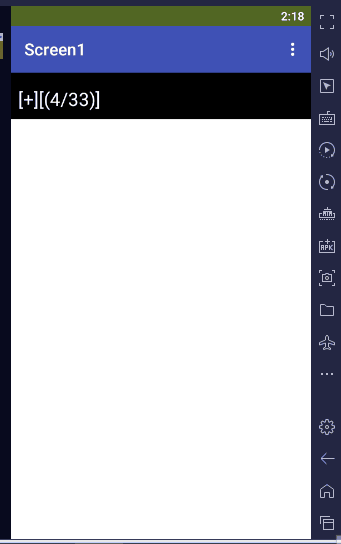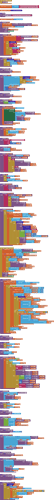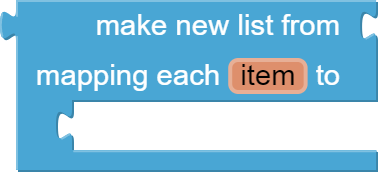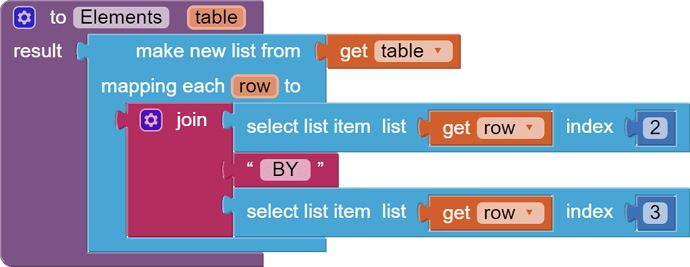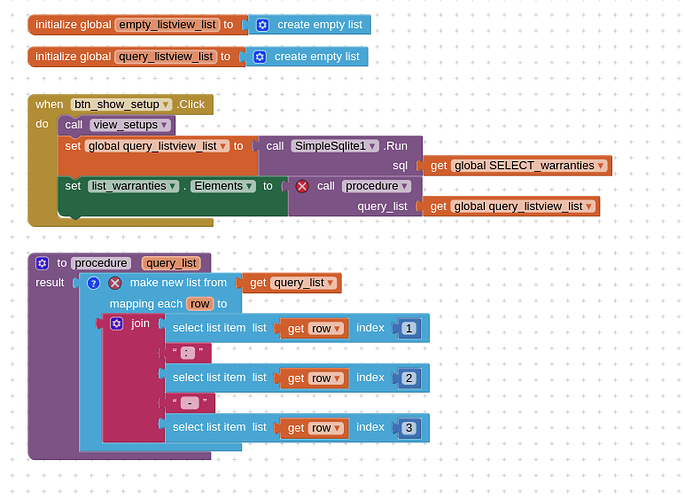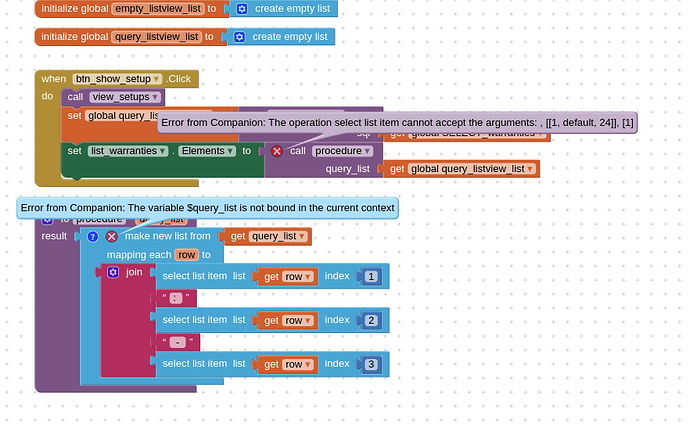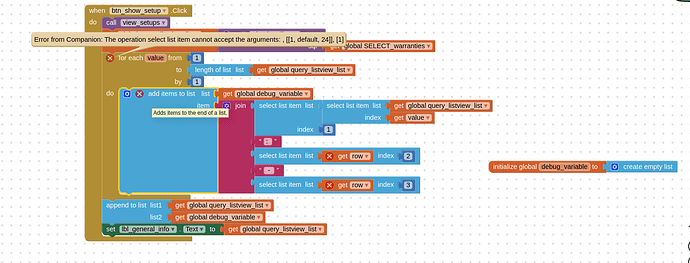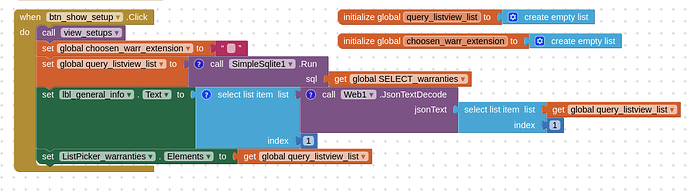Hi everybody, hi @ABG.
Apply a Do It to that global variable query_listview_list
doit doesn't show anything on the variable but it shows at quary block:
Do It Result: ([1, default, 24] [2, default, 24] [3, default, 24] [4, default, 24] [5, default, 24] [6, default, 24])
and I assume it is a correct list format otherwise we are wrong to start. Can someone confirm? Can we say for sure that the result of a query is a list and not, let say, a dictioinary? The table the ID is set as unique but I don't think it effect the result, only the insert
From the error message, it looks like it had short rows (less than 3 items per row).
Correct, as I mentioned above the each row is made of 3 fields in total:
ID, name, value
but at the moment the total rows is 5. Which one should I manage with if/then block? How should I pad the rows out?
What trigger me is the error msg:
.... the arguments: , [[1,default,24]], [1]
I tried to debug the procedure but not at that level yet so I implement a loop (old fashion) receiving the same error so it is not the programming but to me is how I consider and want to manipulate the query result.
I've reached a dead end due probably of lack of knowledge with how AI2 generate,store and require to manipulate queries results
Further suggestions are welcome
EDIT: after further investigation I figured out that the query generate a list but the rows are not lists nor a dictionary or a string.
What AI2 shows with [...]? I'm running out of options and how to access it?