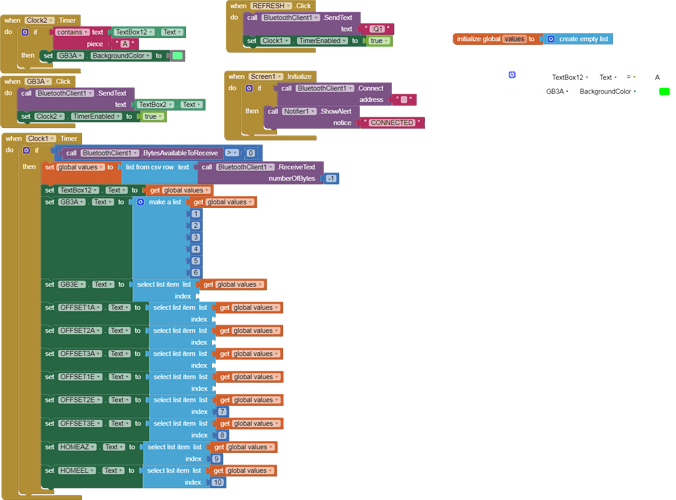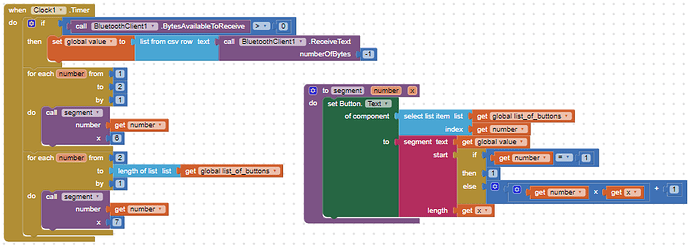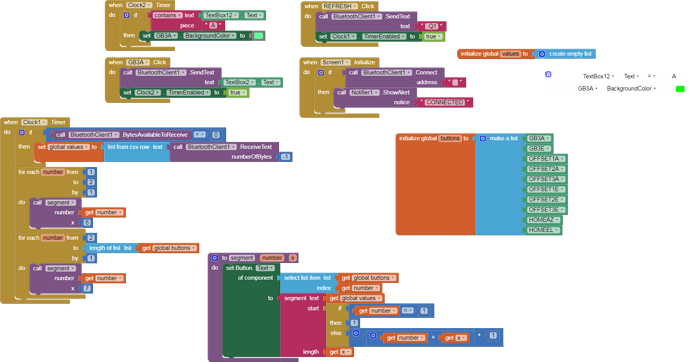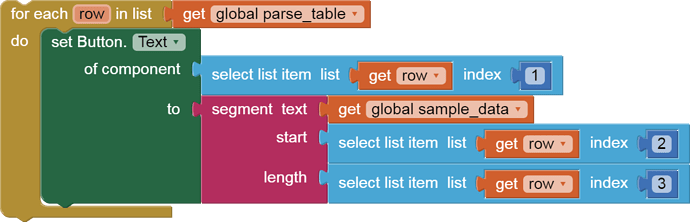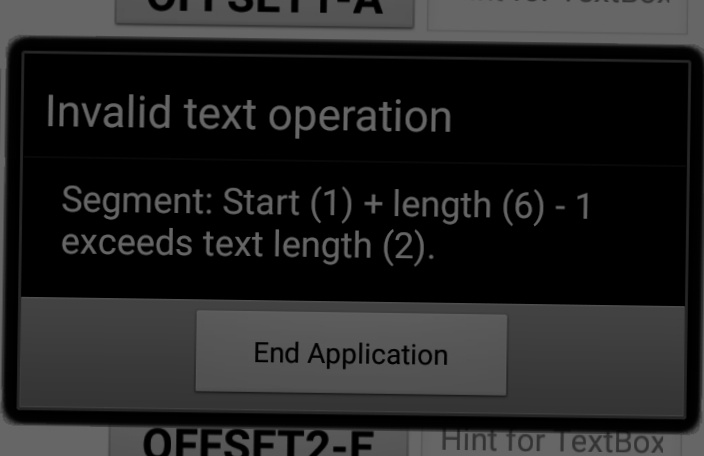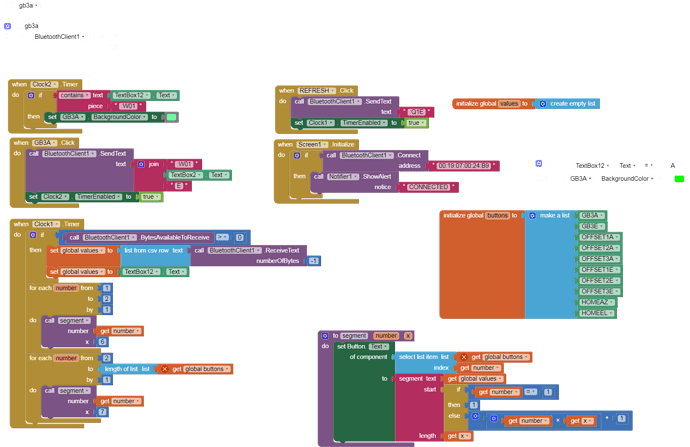SIR ...i was do for first parameter(gb31) its correct?
SIR I get the string continoues form like ABCDEFGH ... of 68 char ..so its possible in this ? can u please show me for 1 paramater how i used this one?
Yes, that's why I used the segment text block. Your code would've just returned:
["ABCDEFGH....", 1, 2, 3, 4, 5, 6]
ok sir but can u please tell me how i used like 1 to 6 char for first paramater si i will do same for others
That method won't work; please refer to my previous post for as to why it won't.
sir from where segment text block u were taken?
Text -> segment text
Also, you can select the background of the blocks editor and type the name of the block, select it from the appearing menu using the arrow keys, and press the enter key; this is known as "Typeblocking."
hello sir ,
this was my final code but i have to assign the
ABCDEF -GB3A, (first 6 char(1 to 6 char))
GHIJKL-GB3E,(next 6 char(7 to 12))
MNOPQRST-OFFSET1A...(next 7 char(13 to 19))
Llike this it working .or its show numbers only beacuse i have to display the assigning charachters to that particular parameter as i mention above?
Why don't you try testing it yourself?
This seems to be an error on the Arduino side (length of the string returned is 2, not 68).
hello sir i am not use this app just dowanload it and open in my mobile i am not cooneted to controller side thenalso i got this error..after open the app directly i got this above error on the screen of app
Obviously; you're not getting the value from the controller. The app will have to be connected to get the values. To avoid the error when it's not connected, add the for loops in an if Text.length(value) == 68 block.
can u please explain or show to me how i have to add those
Currently, App Inventor isn't loading for me, so you'll have to rely upon pseudocode:
if (Text) length of get global value = (Number) 68:
then (continue with the two for loops)
This should come under the when Clock1.Timer event block.
sir i cannot get the idea ...please help me to show how to do this after reloading mit application website at ur side...upto that i will try
In that case, then, you'll have to wait until somebody else sends the blocks, or my problem gets resolved...