I want to make an app for my personal travel tagger. When i go to a place i will open my map and by placing a marker i will add some notes on that marker. Every time i open my app it will show all the markers. when i click the markers it will show the notes.
The map component has everything you need in store to accomplish this,
I you prefer google maps have a look at:
https://appinventor.mit.edu/explore/displaying-maps
can i talk to you live?
Welcome @SazzadRifat
You can make an app like you described in several different ways. What you do depends upon how you place your Marker and what you use as a database. Database possibilities include a TinyDB (to store information on the device) or using a GoogleSheet, FirebaseDB or CloudDB in the cloud.
App Inventor provides a Map component. Map components
App Inventor can also use a Google Map to display location using the Google Map Api using a WebViewer and a url as suggested as an alternative map display by Luc.
- Enter the location manually to a database using the Map component simply. You can touch the location on the Map display and capture it's coordinates with a Map.LongPressAtPoint or a Map.TapAtPoint.
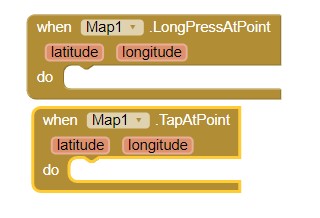 .
.
Use either design time or run time Markers to display your locations. Each type of Marker has its advantages depending on how you design the app to work.
The Marker can be clicked to display limited information in a 'bubble' or used display your note in a Label.
Use a TextBox to type your note. Store the location coordinates (latitude and longitude) and your text notes in your database.
- Enter the location automatically at your present location using your device's gps and the Location Sensor. Perhaps use a Button to tell the app you want to capture your present location.
What have you tried?
Here are some resources to help you learn to use the AI2 tools. A very good way to learn App Inventor is to read the free Inventor's Manual here in the AI2 free online eBook http://www.appinventor.org/book2 ... the links are at the bottom of the Web page. The book 'teaches' users how to program with AI2 blocks.
There is a free programming course here http://www.appinventor.org/content/CourseInABox/Intro and the aia files for the projects in the book are here: http://www.appinventor.org/bookFiles
How to do a lot of basic things with App Inventor are described here: http://www.appinventor.org/content/howDoYou/eventHandling .
Also look here http://kio4.com/appinventor/index.htm and here http://www.imagnity.com/tutorial-index/ for more tutorials.
Learn about components http://ai2.appinventor.mit.edu/reference/components/
and visit the Library http://appinventor.mit.edu/explore/library Help>Library on the MENU