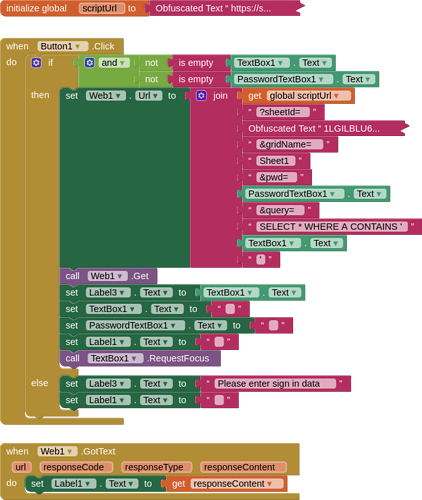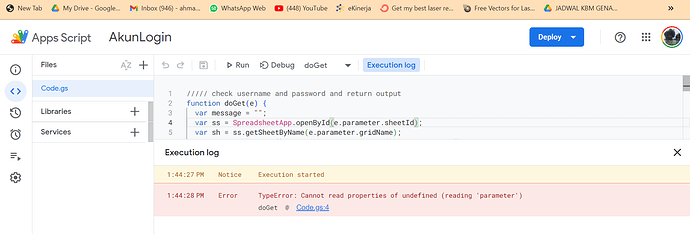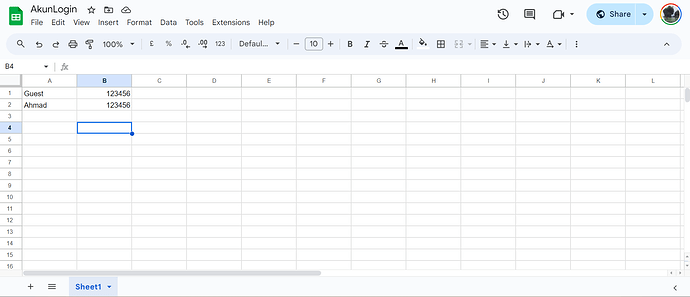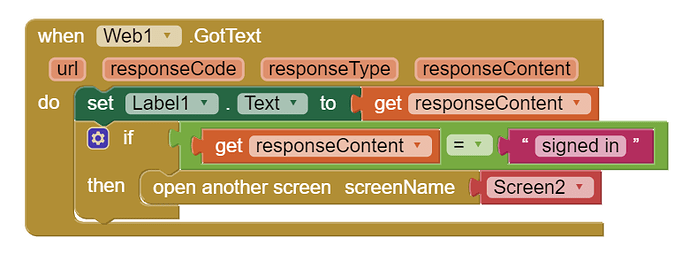- I put excel just to make it clear that it is a spreadsheet.
- The google sheet must be private.
- Only I have to access the google sheet, only I can enter username and password in this sheet. The application should refer to this sheet to check if the username and password entered by the user in the app login screen are correct. Each user will have their own username and password
You will need a google apps script web app in order for your users apps to connect to the login data on the spreadsheet.
I can prepare a simple example, tomorrow...
I really thank you very much.
I do not know much about Google Sheets, but can you take a look at Tim's website?
Thank you for the prompt reply, I have already seen Tim's article, it is very complex because there is also the recording and honestly I have not been able to interpret my case in the article.
This should get you going, (assumes no header row for the data on the sheet). All the work is done in the web app, no usernames or passwords are returned to the AI2 app:
SHEET
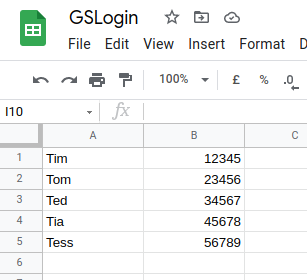
SCRIPT
///// check username and password and return output
function doGet(e) {
var message = "";
var ss = SpreadsheetApp.openById(e.parameter.sheetId);
var sh = ss.getSheetByName(e.parameter.gridName);
var rg = sh.getName() + "!" + sh.getDataRange().getA1Notation();
var sql = e.parameter.query;
var qry = '=query(' + rg + ',\"' + sql + '\",0)';
var ts = ss.insertSheet();
var setQuery = ts.getRange(1,1).setFormula(qry);
var getResult = ts.getDataRange().getValues();
ss.deleteSheet(ts);
if (getResult[0][0] == "#N/A") {
message = 'username not present';
} else {
if (getResult[0][1] != e.parameter.pwd) {
message = 'incorrect password';
} else {
message = 'signed in';
}
}
return ContentService.createTextOutput(message);
}
BLOCKS
SCREENS
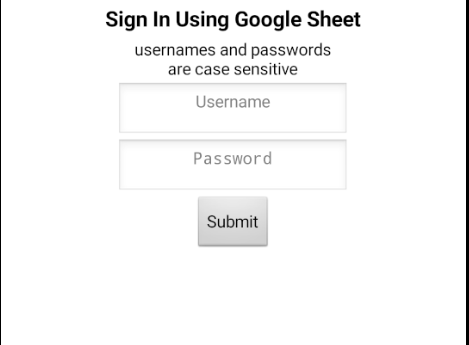
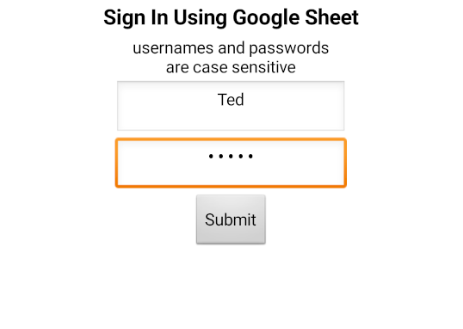
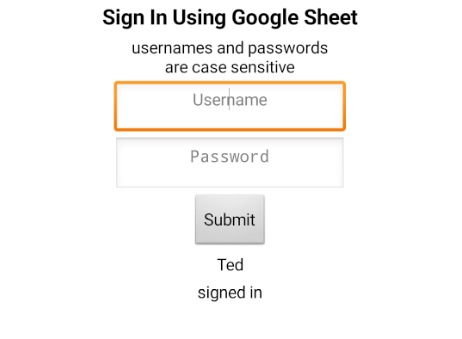
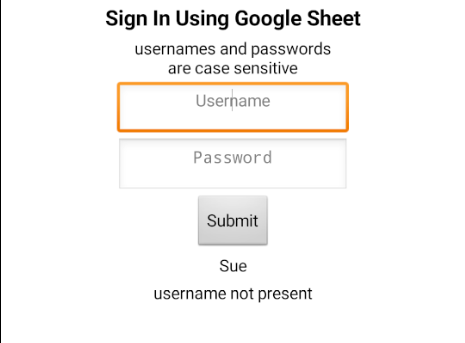
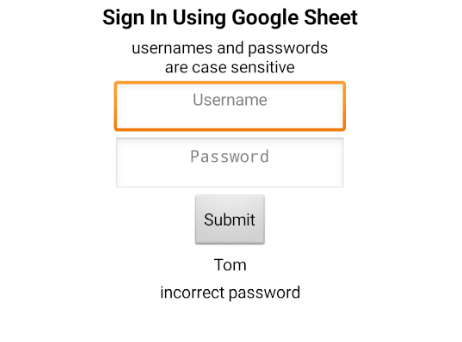
GUIDES
- HOWTO: Create a Google Apps Script Web App bound to a Spreadsheet
- Query Any Google Sheet with a Web App
- Correctly Deploy a Google Apps Script Web App for AI2
- New Versions for New Google Script Editor
AIA
GSLogin.aia (3.0 KB)
I'm sorry, I've been trying without results for days, it's not clear to me what I have to indicate where it says "obfuscated", I assume that the url generated by the google spreadsheet must be entered in the first line, but in the other I cannot understand what I have to enter.
Excuse me again and thank you
The variable is called scriptUrl. This is where you enter the...script url, you see this when you have published the web app. It looks like this:
https://script.google.com/macros/s/AKfycbw9....He2iPE6-dI/exec
The second obfuscated text is the sheetID. You get this from the url address bar when you have the spreadsheet open. it looks like this:
https://docs.google.com/spreadsheets/d/1BtafR_dY6zwv....OLYL6nmq0Jwo/edit#gid=0
You only need this part:
1BtafR_dY6zwv....OLYL6nmq0Jwo
What is this text for?
Select * Where A Contains '
This is the SQL statement that should return the results of a query
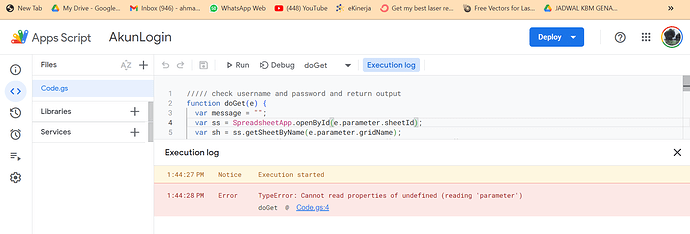
Look like you ran the script from the console by clicking on Run. The output you see is normal, because you have not provided any parameters by doing this - sheetId, gridName etc. From this you can at least see that your script is running.
Call the script from your app, with the required parameters provided.
My bad, The second obfuscated text I wrote was script ID and not sheetId. It's working for now, but I might still ask you somemore. Thanks
Dear @TIMAI2 , I am a very begginer to mit. I tried your great work and it did work for me very well. Can I make a request for a modification? I need 3 columns and each column contains Username, Password and Name. Can you please advise me how to display name on the screen when username and password inserted correctly.
Appriciate your great work! tnx
Are you using the example provided above, and entering the data in the spreadsheet yourself?
OK
In your google spreadsheet, use the first column (A) for the username, column (B) for password, and column (C) for name.
Update your google apps script to this:
///// check username and password and return output
function doGet(e) {
var message = "";
var ss = SpreadsheetApp.openById(e.parameter.sheetId);
var sh = ss.getSheetByName(e.parameter.gridName);
var rg = sh.getName() + "!" + sh.getDataRange().getA1Notation();
var sql = e.parameter.query;
var qry = '=query(' + rg + ',\"' + sql + '\",0)';
var ts = ss.insertSheet();
var setQuery = ts.getRange(1,1).setFormula(qry);
var getResult = ts.getDataRange().getValues();
ss.deleteSheet(ts);
if (getResult[0][0] == "#N/A") {
message = 'username not present';
} else {
if (getResult[0][1] != e.parameter.pwd) {
message = 'incorrect password';
} else {
message = getResult[0][2];
}
}
return ContentService.createTextOutput(message);
}
the only change being the message value from signed in to getResult[0][2]
Update your google apps script with a new version, and you should be good to go.
In your app, when the name is returned as response content, set this to the label where you want to display the name.