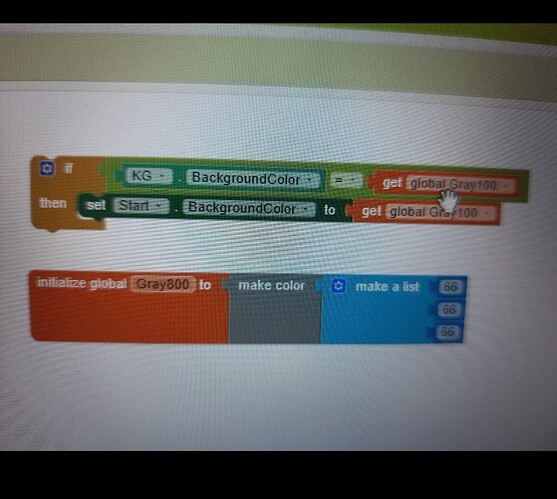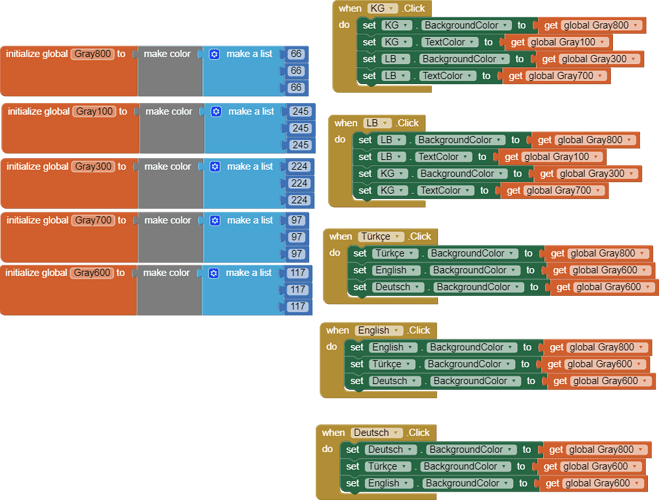hi i made my own color with ''initaialize global (name) to'' but for example in logic ''(...)=(...)'' does not detect it when I do button.backgroundcolor = get(name)
Show relevant blocks.
Observations:
- You create global Gray800 and then try to set global Gray100 ?
- Is KG.BackgroundColor already set to your global colour ?
- this is just for example i found the gray 800 first so no i didn't try to do that
- how to do that ı dont know ı am just a beginner?
these are my blocks what I want to do is to change the color of the Start button which is a different button when the KG button is clicked but I couldn't
Wherever you change the KG.BackgroundColor, change the Start.BackgroundColor to the same value. From you blocks, that would be in KG.Click and LB.Click.
But what I really want to do is that the start button is inactive at first and it is active when one of the Kg and Lb buttons is selected. In order to achieve this, I changed its color when the kg button is clicked, so when the kg button is clicked, its color will change and it will be understood that it has been clicked, so the color of the start button will change and it will be active when it notices that it has changed its color.
Did you try what I suggested? If so, did it work as expected? If not show your blocks now. You didn't show a Start.Click block last time?
I know ı can change start button colors when ı add ''set start.backgroundcolor to'' in When Kg click but my problems is ı dont know how to be able to accept the colors I created in the logic tab