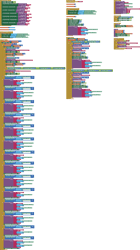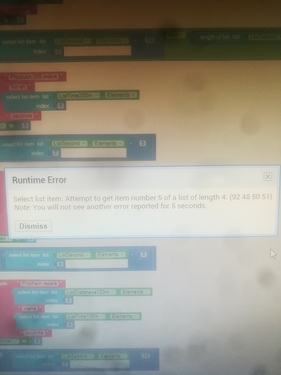Hello everyone,
I need help for my application because I can’t find a solution enable or disable a texttospeech (cf my blocks image)
Let me explain :
When the screen is initialized 5 listviews are filled by items from a google sheet.
Sometimes there is 5, 6, 7…items, it’s not alaways the same.
I have a clock (Clock1) which is set to call a TextToSpeech. It’s working when the time reach the item of a listview (listsecond). The TextToSpeech tell the items of two other listviews (ListDistance100 and ListDistance200).
So I created many blocks for all the potential number of items of listSecond (it’s all the IfThen blocks).
But when there are less items than I could be at the maximum (in exemple : I created 9 blocks of IfThen but this time there are only 5 items) , the application shows me an error message.
So I need a logic block which disable the Then/TextToSpeech when the number of Items is less than the number of items expected from the IfThen Block.
I hope I was clear and I appreciate your attention for my problem.
Best regards
Clément