OK, I thought this should be easy. I have logged on to app inventor with my gmail. Now I want to log on with a different gmail, but I can't find out how to do this?
Any suggestions?
OK, I thought this should be easy. I have logged on to app inventor with my gmail. Now I want to log on with a different gmail, but I can't find out how to do this?
Any suggestions?
Look in the upper right corner of MIT AI2
at your login email. There should be a little pulldown arrow next to it, leading to options to logoff or delete your account.
So if you logoff, hopefully you should then be clear to try to logon with a new account, where you could import all those aia files you exported.
Hi Abraham!
What i said, I also thouight it should be easy, but it is not. I open the pulldown menu and select sign out:
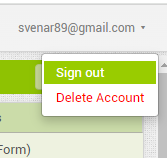
Then I get this window:
Then I'm thinking, the right thing to do now is to press the Login Again to MIT App Inventor button. But if I do this, I will log in directly to the same account. Thats strange to me
Logging out of a Google account might be like logging out of a tar pool.
You might have to do more in the way of signing out of Google in your browser.
(I have not done that in a while, and Google probably does not want to make this easy for you.)
Exactly.
Problem is solved. I now know I have register the gmail at MIT. It has to be done here:
https://login.appinventor.mit.edu/cpw
Then I will get a code i my email. And then I can register at MIT and login.
Thanks for telling us what worked!