Dear forum members, I can't find a solution to two things. 1) I do not see in the listView all the items that I am saving in tinyDB1. 2) If I want to delete everything, I don't see how to condition YES, NO to delete all the data from tinyDB1. Could you help me? upload .aia file
DB_Tiny_ListView_V3.aia (13.2 KB)
Hello fix
It is very difficult to understand the logic of your code - If the User selects an Item in the ListView for deletion, you delete that item from Blocks List "ListaProductos", store the remainder of the List under one tag in TinyDB1 and re-populate the ListView with "ListaProductos".
Running your App on my phone - I cannot reproduce the problem, it is working fine - updates correctly when an item is added or deleted ![]() I think it may be the issue you see is caused by an earlier TinyDB1. On your phone, go to Settings, Apps List, MIT AI2 Companion, Storage - clear data. Then run your App again under Companion. If that does not work, connect your phone to a PC with a USB cable and navigate the folders to the Companion - just delete all files from the Companion folder (you should recognise them when you see them).
I think it may be the issue you see is caused by an earlier TinyDB1. On your phone, go to Settings, Apps List, MIT AI2 Companion, Storage - clear data. Then run your App again under Companion. If that does not work, connect your phone to a PC with a USB cable and navigate the folders to the Companion - just delete all files from the Companion folder (you should recognise them when you see them).
This would be much the same as deleting one item - you just need an additional Notifier (Notifier2)
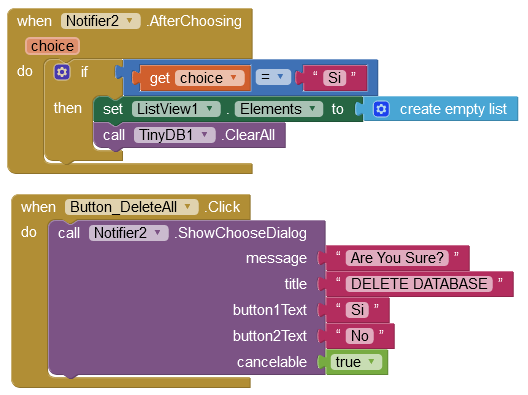
Greetings ChrisWard .... Excellent !! It was very good, with your instructions I have solved the problem. I am very grateful
This topic was automatically closed 7 days after the last reply. New replies are no longer allowed.