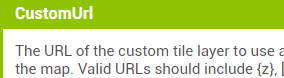While I am very new to the AI platform development, it appears to me that a { cannot exist in the description of a property. If I attempt to use
@SimpleProperty(category = PropertyCategory.APPEARANCE,
description = "The URL of the custom tile layer to use as the base of the map. Valid URLs " +
"should include {z}, \u007Bx\u007D and {{y}} placeholders and any authentication required.")
(Note, I am trying various options above)
then the resulting appinventor-sources\appinventor\appengine\build\war\WEB-INF\classes\com\google\appinventor\simple_components.json file contains:
}, {
"rw": "read-write",
"deprecated": "false",
"name": "CustomUrl",
"description": "The URL of the custom tile layer to use as the base of the map. Valid URLs should include", <<<<<<<<< truncated at {
"type": "text",
"category": "Appearance"
}, {
This makes sense to me, if the intermediate format is JSON which uses curly brackets, however there should be a mechanism to include a literal { in the description. When I tried Unicode in the first position, it too truncated there. Escaping with a backslash also did not work.
Is there any working example (of a description that uses curly brackets) that I can use, please? I honestly do not feel like debugging appinventor-sources\appinventor\components\src\com\google\appinventor\components\scripts\ComponentDescriptorGenerator.java (I think this is the right place) to get it to work with {
Thank you
Peter