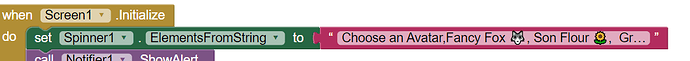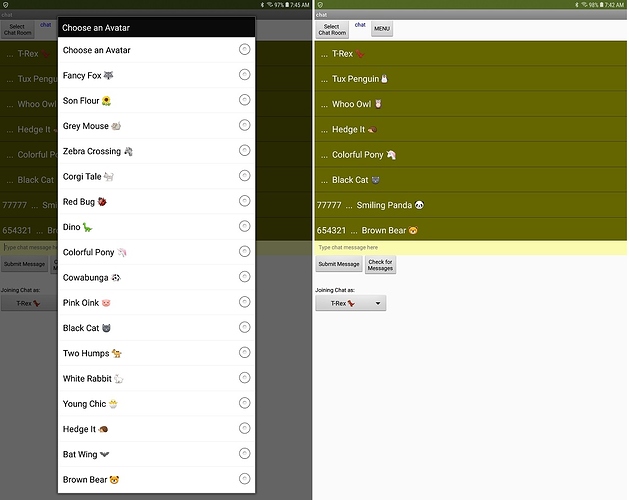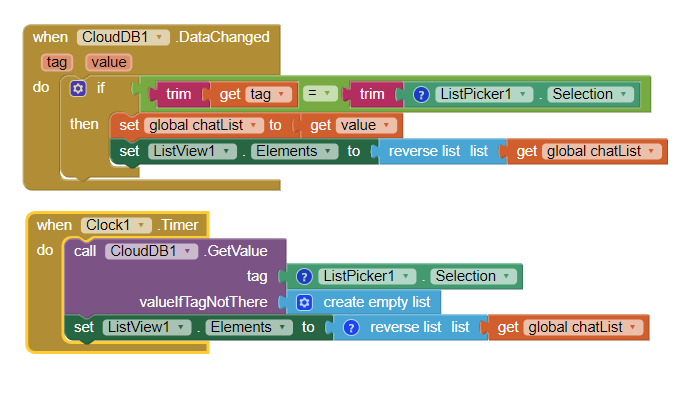Hey Community!
I wanted to know whether the list viewer displays emojis or not.
If NOT, then is there any way to do so?
yeah, listview can display emoji
But it’s not displaying!! 
what oh man maybe your emoji is different
NO,
Whenever I try to send emoji from keyboard(i am working with clouddb and listviewer to display its list values) the message is not sent
hmm. okay i got it 
Any solution???
I have tried with my chat app that uses clouddb and there is no show error. meybe your phone emoji is not real emoji 
What emoji your phone can create and use depends on its Android version and its keyboard. Some phones cannot display emoji that work on other phones.
works in the example chat appon an Android 8.1 tablet and displays in a Spinner (to the left) and a ListViewer (to the right)
using the following text script:
Choose an Avatar,Fancy Fox  , Son Flour
, Son Flour  , Grey Mouse
, Grey Mouse  , Zebra Crossing
, Zebra Crossing  , Corgi Tale
, Corgi Tale  , Red Bug
, Red Bug  , Dino
, Dino  , Colorful Pony
, Colorful Pony  , Cowabunga
, Cowabunga  , Pink Oink
, Pink Oink  , Black Cat
, Black Cat  , Two Humps
, Two Humps  , White Rabbit
, White Rabbit  , Young Chic
, Young Chic  , Hedge It
, Hedge It  , Bat Wing
, Bat Wing  , Brown Bear
, Brown Bear  , Smiling Panda
, Smiling Panda  , Track Me
, Track Me  , Whoo Owl
, Whoo Owl  , Lion Around
, Lion Around  , Tux Penguin:penguin:, Green Frog
, Tux Penguin:penguin:, Green Frog  , T-Rex
, T-Rex  , Cricket Chirp
, Cricket Chirp 
Perhaps knowing this will help you. Typing : ) does not display  but copying and pasting the emoji using the keyboard emoji characters works . Try using an emoji keyboard character; the emoji symbols does not necessarily work. All the symbols you see display in my Android 8.1 but only a few display in my 4.2.2 cell phone.
but copying and pasting the emoji using the keyboard emoji characters works . Try using an emoji keyboard character; the emoji symbols does not necessarily work. All the symbols you see display in my Android 8.1 but only a few display in my 4.2.2 cell phone.
Regards,
Steve
Sir I tried.
But the message itself is not sent.
- What did you try? More detail would be helpful.
- What Android version are you using?
- What do your code blocks look like? You may want to post an image.
- Do your messages 'send' when you do not include an emoji?
- How are you testing the message is sent? Are you using two phones? Both phones
need the identical compiled apk.
typing keyboard emoji character
6.0.1
The message is sent with the block .appendvaluetolist with a specific tag(endHunger) and value is written with the help of a text box
The other user receives the messages when he opens the same tag's(endHunger) chat
Yes my messages are sent
Yes
Typing the keyboard emoji character using text does not work (as you discovered). You need to use the emoji characters from your keyboard. If your keyboard does not have an emoji option, you will not be able to send an emoji.
That might not work. appendvaluetolist does not work for me when using emoji (it works fine without an emoji). There seems to be an issue (possible bug) with that Block. Use the StoreValue block to your endHunger Tag.
Exactly what you do will depend on your existing code. This works for me
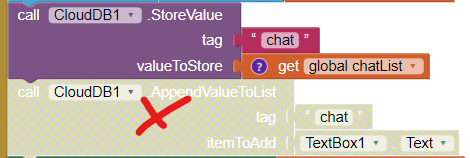
with some additional Blocks.
because the DataChanged Block was not firing when I used an emoji; so I use a timer to force it.
There might not be this issue with the FirebaseDB using similar components.
Thanks for the report. I have replicated the issue, and while I haven’t quite pinned down the issue, it appears to be due to a possible issue with Unicode handling on the backend. The separate thread handling the DataChanged events reports that the message from CloudDB terminates prematurely. The GetValue/GotValue pair seems to read it correctly from the server.