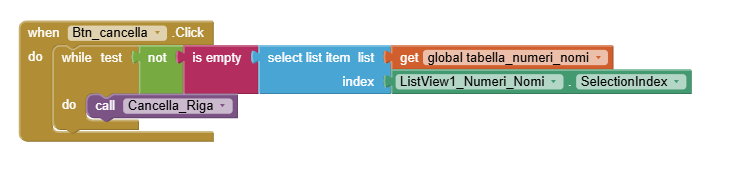Hello, I have a listview, I need to know if I have selected a row to perform some operations, can you kindly tell me how to do it. Thanks to all
If is not empty listview selection
Then // do process for true
Else // do process for false
But remember untill refresh the page once selected this will show true. So if you catch the selectiin jn a global variable then you can use it. And you can set the global variabke to clear
Put your code in the List View After Selecting event
Hello and Thanks for your suggestion, kindly can you give me an example with blocks.
in the meantime my wrong code is this.
Why do you try now select list item list?
Directly use listview section and not selection index.
If is empty not listview1 selection
The while loop will block the user interface, don't do that.follow the already given advice
Also it would help to first learn the basics...
A very good way to learn App Inventor is to read the free Inventor's Manual here in the AI2 free online eBook App Inventor 2 Book: Create Your Own Android Apps ... the links are at the bottom of the Web page. The book 'teaches' users how to program with AI2 blocks.
There is a free programming course here http://www.appinventor.org/content/CourseInABox/Intro and the aia files for the projects in the book are here: App Inventor 2 Book: Create Your Own Android Apps
How to do a lot of basic things with App Inventor are described here: How do you...? .
Also do the tutorials Our Tutorials! to learn the basics of App Inventor, then try something and follow the Top 5 Tips: How to learn App Inventor
Taifun
Trying to push the limits! Snippets, Tutorials and Extensions from Pura Vida Apps by ![]() Taifun.
Taifun.