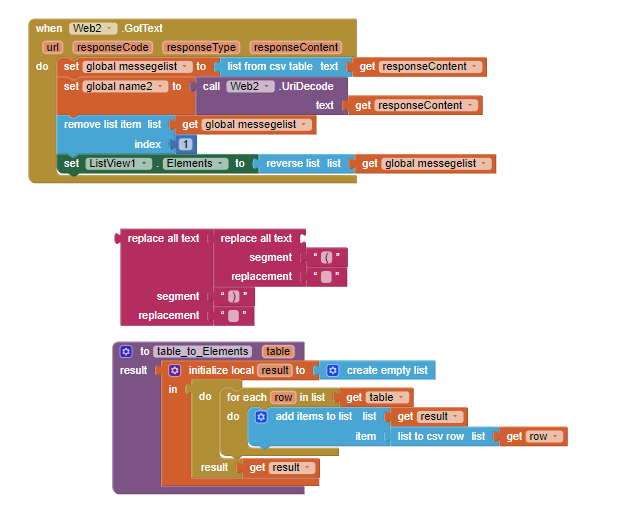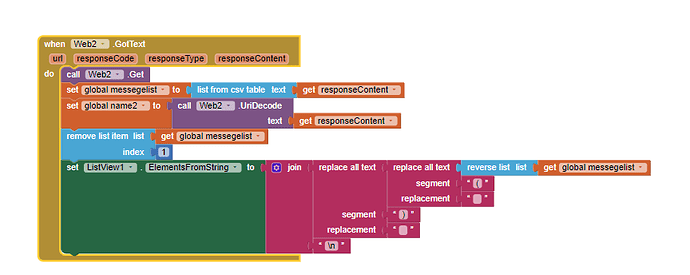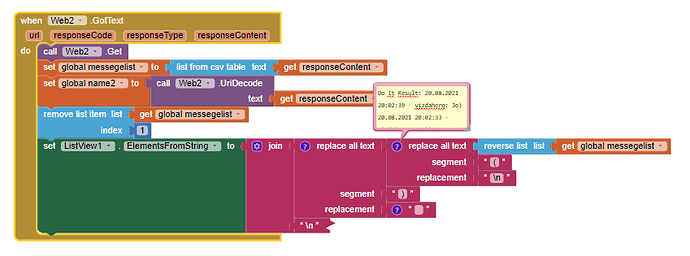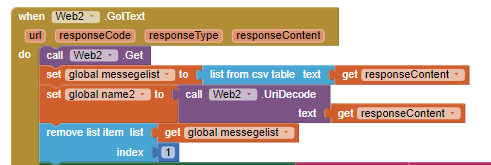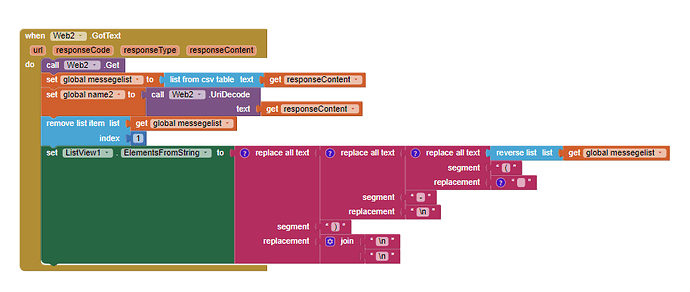its_me
August 19, 2021, 10:39pm
1
Hey,
or is there some other way to do this?
the clocktimer won't let me scroll as it keeps scrolling up automatically, I tried to integrate read when I click send message, but then only every second message is updated.
screen1
screen2
thats why i wont use listview cuz its so static ...
its_me
August 19, 2021, 11:18pm
2
this 2 blocks eliminate the clocktimer event, so one single problem left, change the scrollevent updown
Knowing that reverse list places the most recent item at the top of the ListView might help you solve your issue.
1 Like
its_me
August 20, 2021, 12:02am
4
oh wow, that little thing ... thanks
Can you maybe tell me how I can remove the ()?
its_me
August 20, 2021, 2:09am
6
thats a pretty cool function.
i dragdrop it to my build but hnstly i dont know how to move the blocks ^^
i still have ()
its_me:
i still have ()
You can use brute force:
1 Like
its_me
August 20, 2021, 1:29pm
8
thats as it looking now, srsly i have no idea
TIMAI2
August 20, 2021, 1:31pm
9
Please show/provide (in text, not an image) some example of your responseContent, then we can advise on how you structure your data
its_me
August 20, 2021, 1:35pm
10
the responseContent is a excel sheet row A / B
TIMAI2
August 20, 2021, 1:37pm
11
That video really doesn't help....
its_me
August 20, 2021, 1:44pm
12
Row A Row B
20.08.2021 15:41:24 - vizdahero: Ok
( 20.08.2021 15:41:24 - vizdahero: Ok )
if there are more messeges
this is the responseContent
Taifun
August 20, 2021, 4:48pm
13
to convert the response content, which is a one column csv table into a list, use the split block and split at \n (new line)
also let me suggest to learn to debug your blocks...Do it to debug your blocks, see also tip 4 here https://puravidaapps.com/learn.php Live Development, Testing, and Debugging Tools
Trying to push the limits! Snippets Tutorials Extensions Pura Vida Apps by
1 Like
its_me
August 20, 2021, 5:43pm
14
ok @taifun i got it now with replace all text segment and i used ListView1 ElementsFromString instead of ListView1Elements ... however.
I just don't know how to insert a new line with \n to start a new paragraph after a messege and timestamp
Taifun
August 20, 2021, 5:57pm
15
what about following my previous advice?
1 Like
its_me
August 20, 2021, 6:10pm
16
hey @Taifun no offense but it is really difficult to follow the whole thing, with bad english and as a beginner
Taifun
August 20, 2021, 6:19pm
17
I suggested that method so frequenfly here in the community that it is hard to count ...
and if you have language problems, why don't you post in your native language?
generally you should do some tutorials to learn the basics...
A very good way to learn App Inventor is to read the free Inventor's Manual here in the AI2 free online eBook http://www.appinventor.org/book2 ... the links are at the bottom of the Web page. The book 'teaches' users how to program with AI2 blocks.http://www.appinventor.org/content/CourseInABox/Intro and the aia files for the projects in the book are here: http://www.appinventor.org/bookFiles http://www.appinventor.org/content/howDoYou/eventHandling .
Also do the tutorials http://appinventor.mit.edu/explore/ai2/tutorials.html to learn the basics of App Inventor, then try something and follow the Top 5 Tips: How to learn App Inventor
Taifun
Trying to push the limits! Snippets Tutorials Extensions Pura Vida Apps by
1 Like
its_me
August 20, 2021, 6:31pm
18
i don't write in my main language because i want to learn and i'm the guy who has to do something to learn, im a bad reader - im sorry if i waste your time!
i tried a lot and that was the only way to read it straight away and leave out the timer
after all, it looks like this and it worked as i want
thank you @taifun @TIMAI2 and @SteveJG
system
August 27, 2021, 6:31pm
19
This topic was automatically closed 7 days after the last reply. New replies are no longer allowed.
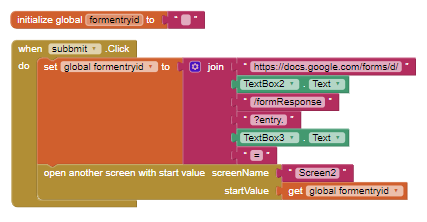
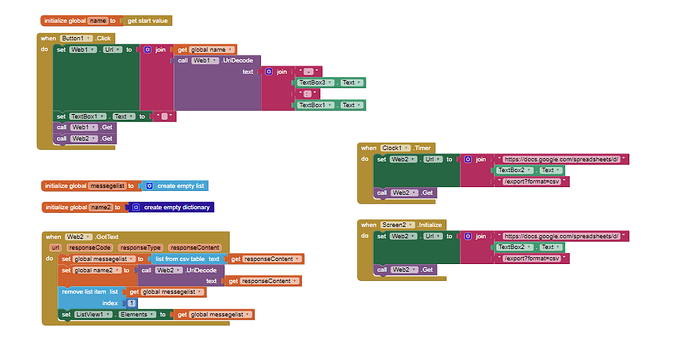
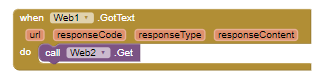

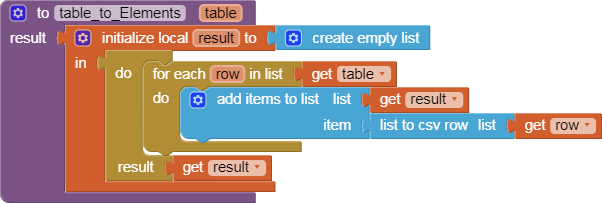
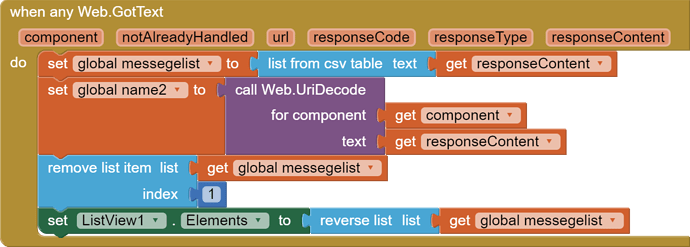
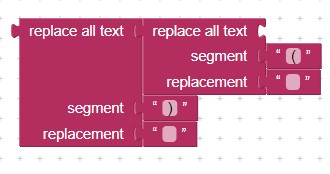 There are other ways, this is simple.
There are other ways, this is simple.