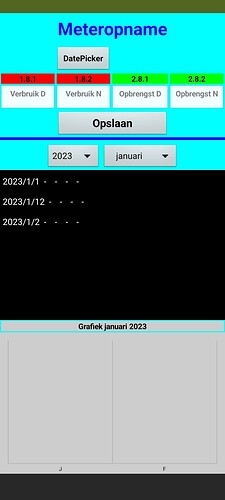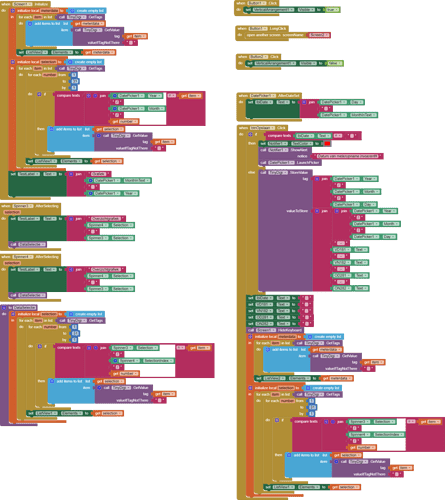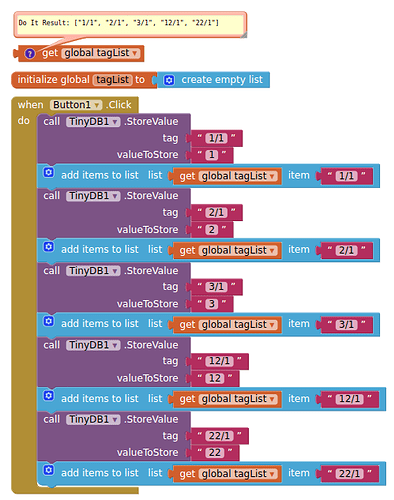Dear all,
I made a TinyDB which stores the date of input followed by 4 numbers from 1 to several thousand all with 3 decimals. I have 2 listviews, first shows all inputs and second shows only 1 month which I select from a spinner. All this works fine but although the inputs in TinyDB are in chronological date order eg. 1/1, 2/1, 3/1.... 12/1 etc. After making a list and show it in listview it looks like 1/1, 12/1, 2/1, 3/1 etc.
I found many things about sorting listviews but my database is already sorted. Is there a simple way to show the listview as it is entered in TinyDB?
Hello Rudiji
Can you show us a real-world example of the data stored in TinyDB please. The devil is in the detail!
Which looks like an alphanumeric sort
It would really help if you provided a screenshot of your relevant blocks, so we can see what you are trying to do, and where the problem may be.
To get an image of your blocks, right click in the Blocks Editor and select "Download Blocks as Image". You might want to use an image editor to crop etc. if required. Then post it here in the community.
Taifun
Trying to push the limits! Snippets, Tutorials and Extensions from Pura Vida Apps by ![]() Taifun.
Taifun.
You are using dates as tags in TinyDB.
TinyDB sorts its tags alphabetically.
Had you used the format yyyyMMDD for your tags, they would list in chronological order.
Check the Clock component's help for how to get the right format from an Instant.
This topic was automatically closed 7 days after the last reply. New replies are no longer allowed.