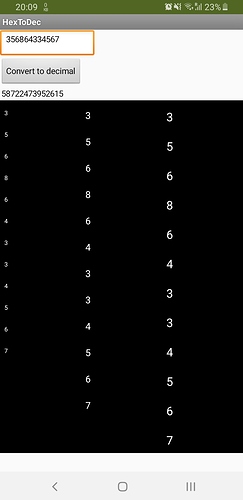Hi, everyone.
I'm writing an app which has a ListView to display a list (duh!). I have it set to take up the height of the screen that isn't used by other widgets, which is fine, but it double-spaces the lines in the list (i.e. there's a big gap between items). I can't figure out how to get rid of the excess space. Is there a way?
Thanks in advance.
In the Designer, select your listview.
Set ListViewLayout to Main Text
Set Textsize (near the bottom) to 12
Any better ?
No... It just makes the text smaller. I've noticed, the gap between lines is the same no matter the size of the text.
If you are only displaying the list, and not making selections, you could use a label and display your list that way
Thanks, TIMA12, that works a treat!
For a while I was baffled as to why there was a gap between my 'ListLabel' and the previous label, but then I realised my code was putting a line break before each list item. But it looks nice like that 
(In case anyone's curious, my app converts hexadecimal to decimal but also shows the value of each digit, e.g., if I input "123", I get 291, 256, 32, 3. I'm hoping to improve my ability to mentally convert hex to dec  )
)
If you attach an AIA file with the issue here we can take a look.
@ewpatton
Here you go. Enter a hexadecimal number, say "12345678", in the text box, 'click' "Convert to decimal" and you'll get all the digits in the list at the bottom (with too much space between each line).
HexToDec_too_much_space.aia (2.2 KB)
I don't think the gaps are too long.
Although it would be a good idea to add dividing lines and be able to adjust the height of a single item.
This topic was automatically closed 7 days after the last reply. New replies are no longer allowed.