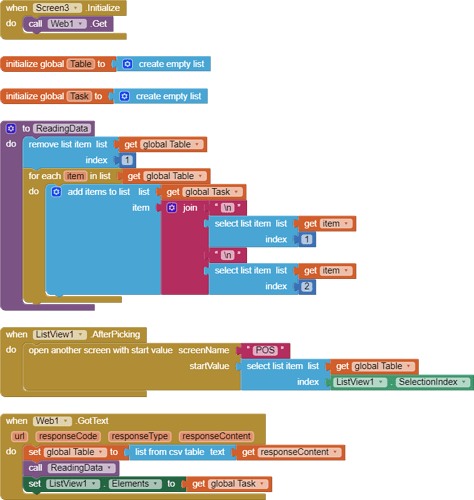Hi there,
I am new on app inventor (basically making app through copy/pasting from YouTube)
App function: a simple data entry sheet where user input data and data goes to google sheet through google forms.
Achieved: so far I have managed to connect my app to google sheet and successfully entered data.
What I want.
-
I want to display a header & footer in list view section of the screen. Where I put a simple button to navigate to other screen. I couldn't find any useful YouTube video so far.
-
I want that if today's data already entered then background colour of listview for that user changed so it can be distinguished between whose data already entered.
Please see my block and suggest me.
Many thanks in advance.
vic