Have a listview with about 500 Elements. After compiling with AI update from august 23th the view
a) startet with "big" text (could be resolved by setting text size to a lower value although older version did work ok)
b) "freezes" and app hangs - that is same in companion or apk mode.
The "old" compilation (thank god i didn't overwrite it) shows the list in a second, scrolling and filtering works immediately.
WHAT DID YOU "IMPROVE" IN THIS VERSION ???
Please no CAPS LOCK. Thank you.
Taifun
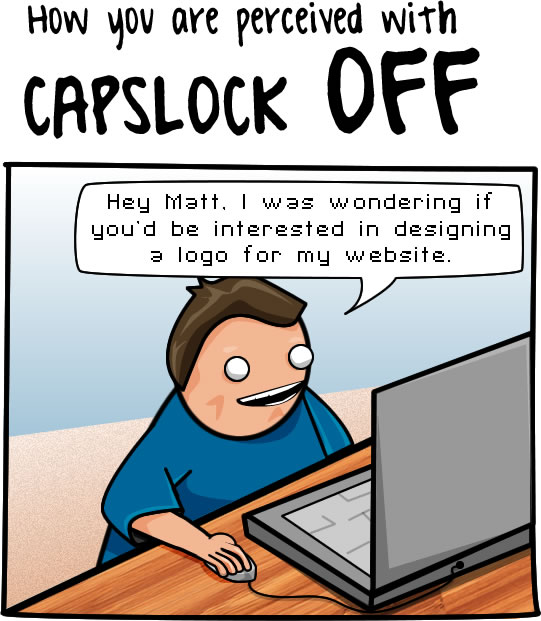
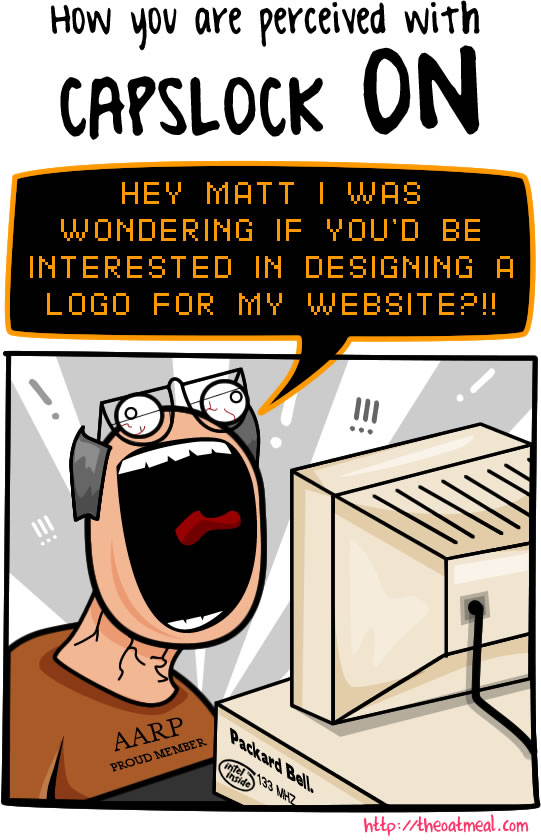
Welcome Charly.
The updated ListView has lots of improvements but still has some bugs that are being addressed. Please be patient.
Working as a programmer for 40 years I know something about bringing out new releases and solving problems.
It's a thing of quality control which is much more worth than the product release itself.
We got a pretty "word invention" in our (german) language that I often uaed: it's "verbösern" that means "improve badness" - so I look forward to your next "improve" 
Is there an update to this issue? I can confirm that the ListView component is much worse than before. Searching the list is laggy and not very smooth. My lists are about 5000 entries in size. After loading everything is ok, but if you filteror search in the list, the whole list hangs and can not longer be used.
The problem exists from App inventor release NB187
up to NB186a it was ok
You would have to search the Release Notes for ListView changes since so far back.
However, new map/reduce list blocks have been added to the latest release, that you could use to roll your own search facility, to reload your Elements from shorter, filtered, lists.
THX, but
it's not just the list view which hangs, the keyboard input hangs too. My old compilation works perfekt, if i compile it now with the latest AI without changes in my code it lags.
it seems to be due to the new library
Excerpt from the release notes
"Improve the performance of ListView using the RecyclerView library (@27vinayvyas)
Note: This version of ListView adds significant new functionality, you can read our updated documentation for the details."
What is in your lists ? Just a single text per row, or image (where?), Main text, detail text ?
And where is your list?
What theme are you running ?
I have just tested a list of @8000 items, using default device theme, with a filterbar, and it works just fine, no lag....
My list is a CSV file stored in a TinyDB. The list consists of about 5000 lines, each line has 4 elements. a number, a name, longitude, latitude. The list scrolls smoothly after loading, but when I select a character in the search bar, the scrolling lags. If I remove the character in the search bar, scrolling is ok again. I send the "after choosing" result to google maps to navigate with it.
My last compilation is from August 2021, this works perfectly. if I compile the same now the problems arise
I use the classic theme
Try switching to device default theme
i tried default theme without success. I noticed when I enter one character in the filter bar > ok, if I enter two characters > ok, but if I enter the third character it lags, if I remove the third it works again. the search algorithm seems to be overwhelmed. I also tried it with the ListPicker, everything works here, but there is probably a limit with the Listpicker regarding the maximum number of items, over 5800 or 6000 rows the listpicker list is only black, no items displayed
for now, i will use my old compilation which its working and will wait for some changes regarding this ListView feature, no need to recompile the app. FYI phone is a Samsung galaxyA42 4gb ram
Somehow in August 2021 the ListView component went through a big change. It's possible that your build is using an old version of ListView (without images and detailed text). It is possible that the changed code has problems with searching in large lists. It's also possible that it won't be fixed.
Yes, I think so too, a selection of the ListView version would be nice
Listview settings?
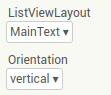
I just ran another test, hoping to emulate the data you are using, with a csv file from assets of 6000 lines like so:
...
110-339-2858,Edwina McCafferty,30.662051,92.368911
910-308-0946,Leonardo Coste,34.2426224,-77.8252923
563-151-6643,Marquita Whitebrook,-7.256,108.3155
733-934-8210,Dedie Yewdale,26.6849798,100.7492159
498-778-0638,Stanwood Savell,-20.2029069,57.7289398
...
Loaded csv file using the file component.
Tested using companion on Android 13 (Google Pixel 4a). There is a short search lag on characters 3 & 4, but nothing I couldn't live with.
yes same settings in my case
yes it's not dramatic, but before the update it was very smooth. I think it is also due to the performance of the mobile
Do you still see this lag? My first pass experiment did not reproduce it with 3000 single-field entries. I'll go on and test with multi-field, but since the complaints were about apps that ran faster with the old ListView, I assumed we were talking about single-field rows.
This topic was automatically closed 7 days after the last reply. New replies are no longer allowed.