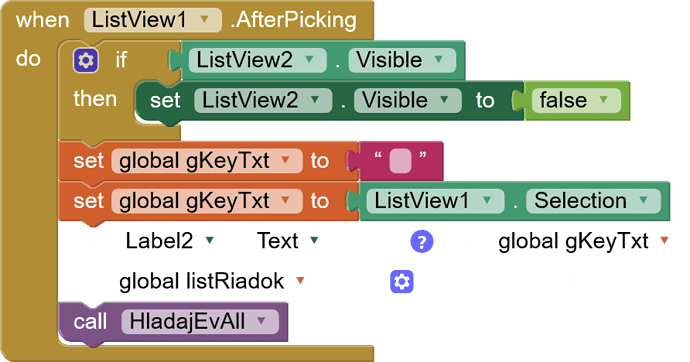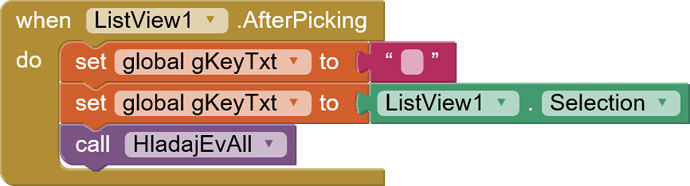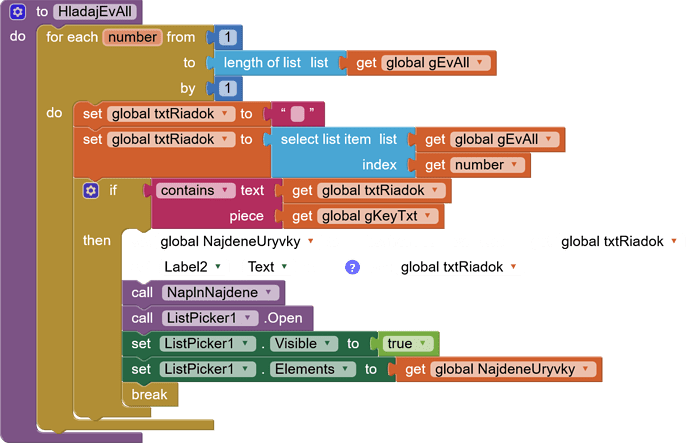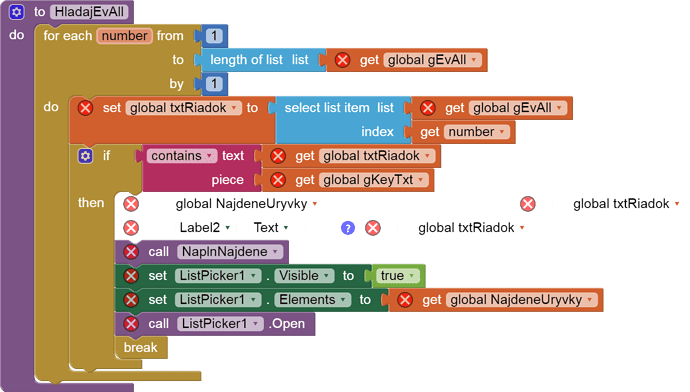Hello.
Can anyone advise?
I have ListView1 in my application. After AfterPicking, ListView2 opens for me. How do I close ListView2? If I click on an item in ListView1, the whole application will crash ....
Ondrej
Simply set
When ListView1 AfterPicking
set ListView2 Visible to falseUnfortunately, it doesn't work anyway ...
Listview has bugs in the current release, and this is reflected in the errors you are seeing. Many of these bugs are now fixed in the up coming n188 release.
A ListPicker closes automatically after selection, and uses less screen space.
It's also not broken.
Hello.
On the left side of the screen I have ListWiew1.
- How do I display ListPicker1 on the right side of the screen? Width I have 49 percent on both.
- I fill in ListViem1 from list1, I fill in Listicker1 from List2. But .... the first time I click on ListView1, I only see a blank screen on ListPicker1 ...
Where am I making a mistake?
Ondrej
Did you open ListPicker1 in the ListView1.AfterPicking event?
Did ListPicker1 have anything in its Elements or its Text?
I copied your blocks into AI2 to edit them there, to fix 2 problems:
- you don't need to clear variables before setting them.
- you have to load the Elements list of a List Picker before Opening the List Picker.
The red errors are because I did not bother setting up global variables.
P.S. These blocks can be dragged directly into your Blocks Editor workspace.
See A way to group projects by theme
for a demo.
P.S. I have not seen the other procedures you call nor have I seen the provenance of the global variables you use, and I don't understand your variable names, so I can't vouch that this will solve all your problems.
Hello.
Thanks for advice.
The display in ListPicker already works for me.
But it is displayed in full screen.
I need ListView to appear on the left side of the screen and ListPicker to appear on the right side of the screen.
I have it in HorizontalArrangement, Width is 50 percent for both components, but it doesn't work anyway ...
After clicking on an item in ListView, ListPicker will cover my entire screen ....
Ondrej
A listpicker will always go full screen.
You will need to use a second listview to achieve what you want
Please, when will version n188 be released, where are these bugs resolved? I understand that, ListView1 and ListView2 do not work correctly in a horizontal arrangement.
In my case, would it not be possible to use only a label instead of ListPicker or ListWiev 2 on the right side of the screen, with a list2 assigned to it?
Ondrej
Thanks! It works for me via html.
Ondrej